
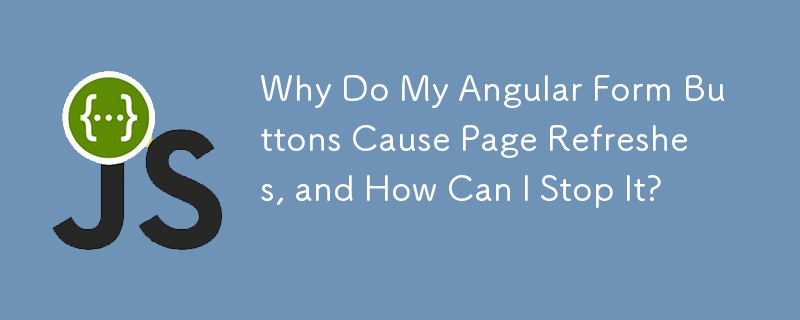
Navigating without Page Refresh: Resolving Form Button Click Issues
When working with forms in Angular, it's common to encounter unexpected behavior when clicking non-submit buttons within the form. In some cases, the page may refresh, causing undesired consequences. This article explores the reason behind this behavior and provides solutions to prevent unwanted page refreshes.
The issue occurs because form elements are typically designed to submit the entire form when clicked unless explicitly configured otherwise. In Angular, this behavior is triggered by an implicit 'submit' event on button elements without a specified 'type' attribute or when an 'ng-click' event is applied to a button.
Consider the following example:
<form class="form-horizontal"> <button>
When the "Change" button is clicked with the 'ng-click' event, Angular executes the 'showChangePassword()' function, but the default form submission behavior remains intact, causing the page to refresh.
To prevent this behavior, one solution is to assign the 'type' attribute to 'button':
<form class="form-horizontal"> <button>
By specifying 'type="button"', we explicitly indicate that this button should not trigger a form submission. This prevents Angular from initiating the default submit action and allows the custom 'ng-click' event to execute without reloading the page.
The above is the detailed content of Why Do My Angular Form Buttons Cause Page Refreshes, and How Can I Stop It?. For more information, please follow other related articles on the PHP Chinese website!




