
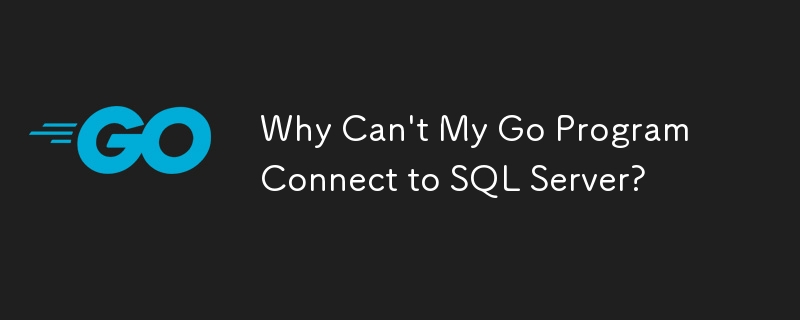
Go with SQL Server: Unable to Connect Successfully
Problem:
When using Go with a SQL Server driver to connect to a database, an error occurs:
login failed for user 'sakhaloo'
Additionally, attempts to open the database using SQL Server Management Studio fail with the error:
Error:233: A connection was successfully established with the server, but then an error occurred during the login process. (provider: Shared Memory Provider, error: 0-no process is on the other end of the pipe.)(Microsoft SQL Server,)
Cause:
The issue stems from a combination of factors:
Solution:
Updated Solution for Trusted Windows Authentication:
To use Trusted Windows Authentication, ensure the following in the Go program:
condb, errdb := sql.Open("mssql", "server=servernameorip;user>The above is the detailed content of Why Can\'t My Go Program Connect to SQL Server?. For more information, please follow other related articles on the PHP Chinese website!




