
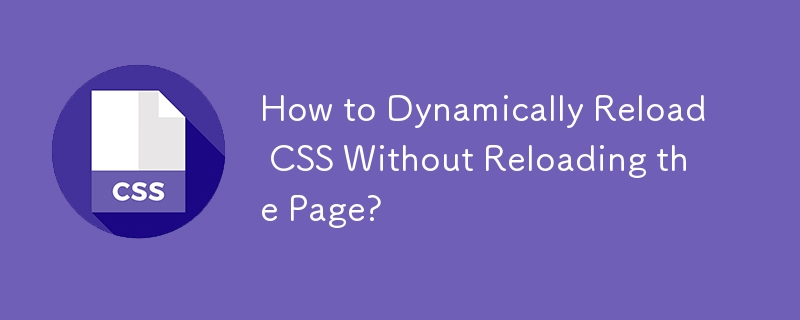
Reloading CSS Dynamically
Modifying CSS during development often requires page reloads to observe changes. This can be cumbersome and inefficient. Fortunately, there are techniques to update CSS without reloading the page.
Solution: jQuery Function
For external stylesheets, jQuery offers a convenient method:
/**
* Forces a reload of all stylesheets by appending a unique query string
* to each stylesheet URL.
*/
function reloadStylesheets() {
var queryString = '?reload=' + new Date().getTime();
$('link[rel="stylesheet"]').each(function () {
this.href = this.href.replace(/\?.*|$/, queryString);
});
}Implementation
This function appends a unique query string to each stylesheet URL. Browsers recognize the changed URL and reload the corresponding CSS files.
Alternative Approaches
Consider other options if external stylesheets are not applicable:
Conclusion
The jQuery function presented provides an easy way to reload external stylesheets dynamically, eliminating the need to reload the entire page. This approach is suitable for in-page CSS editors that require live previewing.
The above is the detailed content of How to Dynamically Reload CSS Without Reloading the Page?. For more information, please follow other related articles on the PHP Chinese website!
 How to install printer driver in linux
How to install printer driver in linux
 Detailed explanation of Symbol class in JS
Detailed explanation of Symbol class in JS
 How to view Tomcat source code
How to view Tomcat source code
 The difference between vscode and vs
The difference between vscode and vs
 My computer can't open it by double-clicking it.
My computer can't open it by double-clicking it.
 What software is ae
What software is ae
 How to restart the service in swoole framework
How to restart the service in swoole framework
 How to intercept harassing calls
How to intercept harassing calls
 Introduction to the difference between javascript and java
Introduction to the difference between javascript and java




