
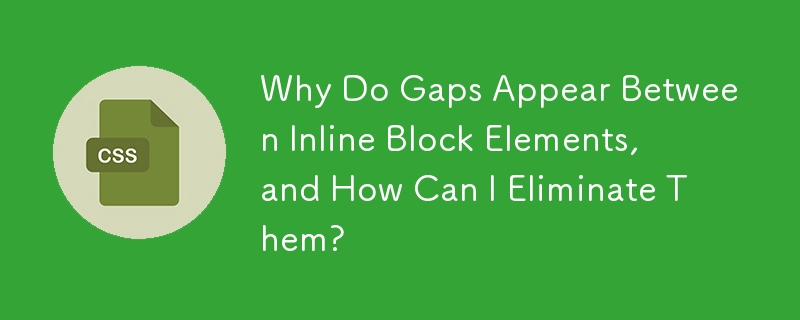
When utilizing white-space: nowrap to arrange inline block elements side-by-side and span the browser width, you may encounter a persistent gap of a few pixels between elements. This gap stems from the presence of whitespace characters, such as line breaks and tabs, between inline block elements.
To resolve this issue, you can prevent the gap by commenting or removing any whitespace between elements:
<div>
Alternatively, you have several other options to eliminate this gap:
Remember that the gap is not a bug but conforms to the typical behavior of inline elements. Reference Chris Coyier's article or similar discussions on Stack Overflow for further insights.
The above is the detailed content of Why Do Gaps Appear Between Inline Block Elements, and How Can I Eliminate Them?. For more information, please follow other related articles on the PHP Chinese website!




