Can\'t Open CMD as Administrator in Windows 11 - Fix-It Guide
Read our disclosure page to find out how can you help MSPoweruser sustain the editorial team Read more

If you can’t open CMD as an administrator in Windows 11, you’re not alone. Many users encounter this frustrating issue. It’s usually caused by corrupted user profiles or system file problems. Luckily, I can show you how to regain access.
Let’s jump right in!
Quick Fixes
Before we proceed to more complex solutions, try these basic fixes below:
- Restart your PC: Press the Start menu > Power button > Restart.
- Update Windows: Click the Windows Icon > Settings > Windows Update > Check for updates > Download and Install any available updates.
- Disable any third-party antivirus software: Right-click the antivirus icon in your system tray and select the option to disable it temporarily.
Create a New User Profile or Account
Sometimes, a corrupted user profile can prevent CMD from launching with administrative privileges. To create a new one:
- Press Windows I to open Settings.
- Click on Accounts on the left sidebar, then select Other Users.

- Click Add account under Other users.

- Tap “I don’t have this person’s sign-in information.”

- Click on Add a user without a Microsoft account.

- Enter a username and password, then click Next.

- After creation, select the new account and click Change account type.

- Set the account type to Administrator, then click OK.

Try opening CMD as an administrator. If the problem persists, try out the next fix.
Run Command Prompt as Administrator from a Desktop Shortcut
If CMD fails to open directly, creating a desktop shortcut can be a handy workaround. Here are the steps to follow:
- Right-click a space on your desktop, select New, and tap Shortcut.

- In the location field, enter C:WindowsSystem32cmd.exe and click Next.

- Name your shortcut (e.g., “Command Prompt”) and click Finish.

- Right-click the new shortcut and select Properties.

- Go to the Shortcut tab and click on Advanced. Check the box for Run as administrator, click OK, and then Apply.

Double-click the shortcut to open CMD with administrative privileges.
Run DISM and SFC Scans
Corrupted system files may prevent CMD from functioning properly. Running the Deployment Imaging Service and Management Tool (DISM) and System File Checker (SFC) can help repair damaged files. Since you can’t open CMD, here’s how to do it with Automatic Repair Mode:
- Reboot your computer several times to activate Automatic Repair Mode.
- Tap Troubleshoot.

- Click Advanced options.

- Select Command Prompt from the Advanced options.

- Type DISM /Online /Cleanup-Image /RestoreHealth, and press Enter. Wait for the scanning to complete.

- Type sfc /scannow and press Enter.

After the scan, restart your computer and check if the issue has been fixed.
Perform System Restore
If the problem started recently, using System Restore can help revert your computer to a previous state where everything was functioning correctly. Follow the steps below:
- Press Windows R, type rstrui, and hit Enter.

- Click Next.

- Choose a restore point, then tap Next.

- Click Finish.

Your computer will restart, and the restoration process will begin.
Boot in Safe Mode
Booting into Safe Mode can help you troubleshoot and fix issues preventing CMD from opening. In this mode, only essential system programs are loaded, making it easier to identify problems.
- Press Windows R, type msconfig and hit Enter.

- Click on the Boot tab. Check the Safe boot box and select Minimal for basic Safe Mode under Boot options. Once done, tap the OK button.
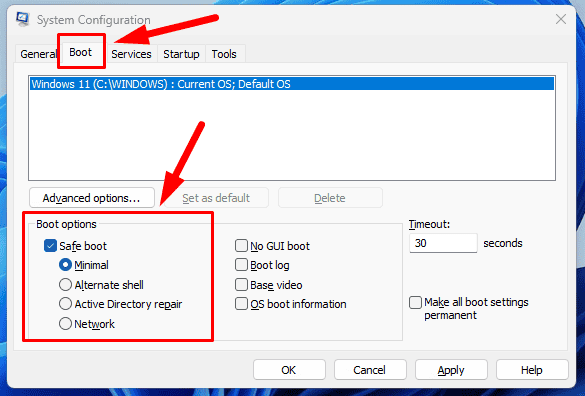
- Click Restart to boot into Safe Mode.

So, now you know what to do when you can’t open CMD as an administrator in Windows 11. I recommend starting with the quick fixes before moving to the complex ones. These steps will help you easily access your Windows Command Prompt.
Also, learn to create a folder and run Powershell script using CMD.
The above is the detailed content of Can\'t Open CMD as Administrator in Windows 11 - Fix-It Guide. For more information, please follow other related articles on the PHP Chinese website!

Hot AI Tools

Undresser.AI Undress
AI-powered app for creating realistic nude photos

AI Clothes Remover
Online AI tool for removing clothes from photos.

Undress AI Tool
Undress images for free

Clothoff.io
AI clothes remover

AI Hentai Generator
Generate AI Hentai for free.

Hot Article

Hot Tools

Notepad++7.3.1
Easy-to-use and free code editor

SublimeText3 Chinese version
Chinese version, very easy to use

Zend Studio 13.0.1
Powerful PHP integrated development environment

Dreamweaver CS6
Visual web development tools

SublimeText3 Mac version
God-level code editing software (SublimeText3)

Hot Topics
 1378
1378
 52
52
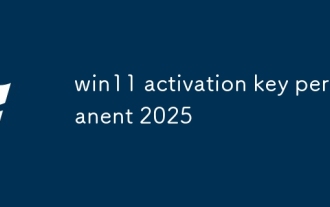 win11 activation key permanent 2025
Mar 18, 2025 pm 05:57 PM
win11 activation key permanent 2025
Mar 18, 2025 pm 05:57 PM
Article discusses sources for a permanent Windows 11 key valid until 2025, legal issues, and risks of using unofficial keys. Advises caution and legality.
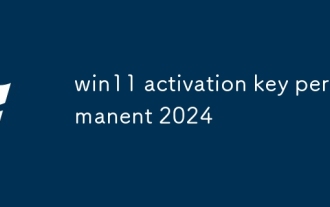 win11 activation key permanent 2024
Mar 18, 2025 pm 05:56 PM
win11 activation key permanent 2024
Mar 18, 2025 pm 05:56 PM
Article discusses reliable sources for permanent Windows 11 activation keys in 2024, legal implications of third-party keys, and risks of using unofficial keys.
 Acer PD163Q Dual Portable Monitor Review: I Really Wanted to Love This
Mar 18, 2025 am 03:04 AM
Acer PD163Q Dual Portable Monitor Review: I Really Wanted to Love This
Mar 18, 2025 am 03:04 AM
The Acer PD163Q Dual Portable Monitor: A Connectivity Nightmare I had high hopes for the Acer PD163Q. The concept of dual portable displays, conveniently connecting via a single cable, was incredibly appealing. Unfortunately, this alluring idea quic
 Top 3 Windows 11 Gaming Features That Outshine Windows 10
Mar 16, 2025 am 12:17 AM
Top 3 Windows 11 Gaming Features That Outshine Windows 10
Mar 16, 2025 am 12:17 AM
Upgrade to Windows 11: Enhance Your PC Gaming Experience Windows 11 offers exciting new gaming features that significantly improve your PC gaming experience. This upgrade is worth considering for any PC gamer moving from Windows 10. Auto HDR: Eleva
 How to Create a Dynamic Table of Contents in Excel
Mar 24, 2025 am 08:01 AM
How to Create a Dynamic Table of Contents in Excel
Mar 24, 2025 am 08:01 AM
A table of contents is a total game-changer when working with large files – it keeps everything organized and easy to navigate. Unfortunately, unlike Word, Microsoft Excel doesn’t have a simple “Table of Contents” button that adds t
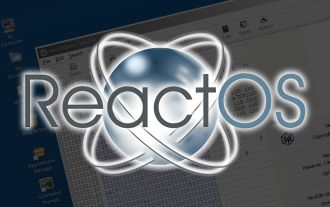 ReactOS, the Open-Source Windows, Just Got an Update
Mar 25, 2025 am 03:02 AM
ReactOS, the Open-Source Windows, Just Got an Update
Mar 25, 2025 am 03:02 AM
ReactOS 0.4.15 includes new storage drivers, which should help with overall stability and UDB drive compatibility, as well as new drivers for networking. There are also many updates to fonts support, the desktop shell, Windows APIs, themes, and file
 Shopping for a New Monitor? 8 Mistakes to Avoid
Mar 18, 2025 am 03:01 AM
Shopping for a New Monitor? 8 Mistakes to Avoid
Mar 18, 2025 am 03:01 AM
Buying a new monitor isn't a frequent occurrence. It's a long-term investment that often moves between computers. However, upgrading is inevitable, and the latest screen technology is tempting. But making the wrong choices can leave you with regret
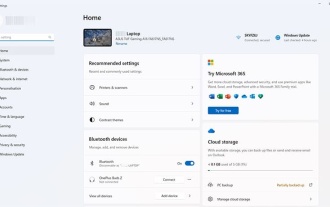 How to Use Voice Access in Windows 11
Mar 18, 2025 pm 08:01 PM
How to Use Voice Access in Windows 11
Mar 18, 2025 pm 08:01 PM
Detailed explanation of the voice access function of Windows 11: Free your hands and control your computer with voice! Windows 11 provides numerous auxiliary functions to help users with various needs to use the device easily. One of them is the voice access function, which allows you to control your computer completely through voice. From opening applications and files to entering text with voice, everything is at your fingertips, but first you need to set up and learn key commands. This guide will provide details on how to use voice access in Windows 11. Windows 11 Voice Access Function Settings First, let's take a look at how to enable this feature and configure Windows 11 voice access for the best results. Step 1: Open the Settings menu




