 Backend Development
Backend Development
 PHP Tutorial
PHP Tutorial
 Why Does PHP\'s `json_encode` Treat Numbers as Strings, and How Can I Fix It?
Why Does PHP\'s `json_encode` Treat Numbers as Strings, and How Can I Fix It?
Why Does PHP\'s `json_encode` Treat Numbers as Strings, and How Can I Fix It?
Nov 25, 2024 pm 02:58 PM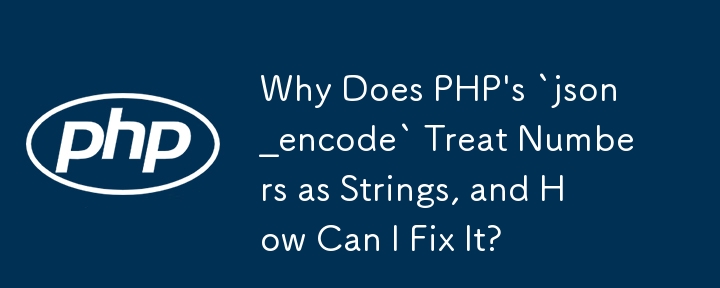
PHP's json_encode Encodes Numbers as Strings: A Dilemma Resolved
JSON (JavaScript Object Notation) is a widely used data interchange format. When using PHP's json_encode function to convert PHP arrays or objects to JSON, it encounters a common issue: numbers are encoded as strings. For instance, an array with a numerical key, { "id": "3" }, might be expected, but instead, json_encode produces { "id": 3 }. This behavior can cause discrepancies when JavaScript interprets the values as strings, leading to failed numeric operations.
Fortunately, PHP 5.3 and later versions offer a solution to this problem. By employing the JSON_NUMERIC_CHECK flag during encoding, this issue can be addressed. This flag triggers the automated conversion of numeric values to numbers within the encoded JSON string. To illustrate, the code snippet below demonstrates how to leverage this flag:
$arr = array( 'row_id' => '1', 'name' => 'George' );
echo json_encode( $arr, JSON_NUMERIC_CHECK ); // {"row_id":1,"name":"George"}As you can observe, the numerical keys are now correctly encoded as numbers, ensuring compatibility with numeric operations in JavaScript. This simple yet effective method empowers developers to effectively manage the encoding process and avoid the undesired string conversion of numbers in JSON, enhancing the interoperability of their applications.
The above is the detailed content of Why Does PHP\'s `json_encode` Treat Numbers as Strings, and How Can I Fix It?. For more information, please follow other related articles on the PHP Chinese website!

Hot Article

Hot tools Tags

Hot Article

Hot Article Tags

Notepad++7.3.1
Easy-to-use and free code editor

SublimeText3 Chinese version
Chinese version, very easy to use

Zend Studio 13.0.1
Powerful PHP integrated development environment

Dreamweaver CS6
Visual web development tools

SublimeText3 Mac version
God-level code editing software (SublimeText3)

Hot Topics
 11 Best PHP URL Shortener Scripts (Free and Premium)
Mar 03, 2025 am 10:49 AM
11 Best PHP URL Shortener Scripts (Free and Premium)
Mar 03, 2025 am 10:49 AM
11 Best PHP URL Shortener Scripts (Free and Premium)
 Working with Flash Session Data in Laravel
Mar 12, 2025 pm 05:08 PM
Working with Flash Session Data in Laravel
Mar 12, 2025 pm 05:08 PM
Working with Flash Session Data in Laravel
 Build a React App With a Laravel Back End: Part 2, React
Mar 04, 2025 am 09:33 AM
Build a React App With a Laravel Back End: Part 2, React
Mar 04, 2025 am 09:33 AM
Build a React App With a Laravel Back End: Part 2, React
 Simplified HTTP Response Mocking in Laravel Tests
Mar 12, 2025 pm 05:09 PM
Simplified HTTP Response Mocking in Laravel Tests
Mar 12, 2025 pm 05:09 PM
Simplified HTTP Response Mocking in Laravel Tests
 cURL in PHP: How to Use the PHP cURL Extension in REST APIs
Mar 14, 2025 am 11:42 AM
cURL in PHP: How to Use the PHP cURL Extension in REST APIs
Mar 14, 2025 am 11:42 AM
cURL in PHP: How to Use the PHP cURL Extension in REST APIs
 12 Best PHP Chat Scripts on CodeCanyon
Mar 13, 2025 pm 12:08 PM
12 Best PHP Chat Scripts on CodeCanyon
Mar 13, 2025 pm 12:08 PM
12 Best PHP Chat Scripts on CodeCanyon
 Announcement of 2025 PHP Situation Survey
Mar 03, 2025 pm 04:20 PM
Announcement of 2025 PHP Situation Survey
Mar 03, 2025 pm 04:20 PM
Announcement of 2025 PHP Situation Survey







