
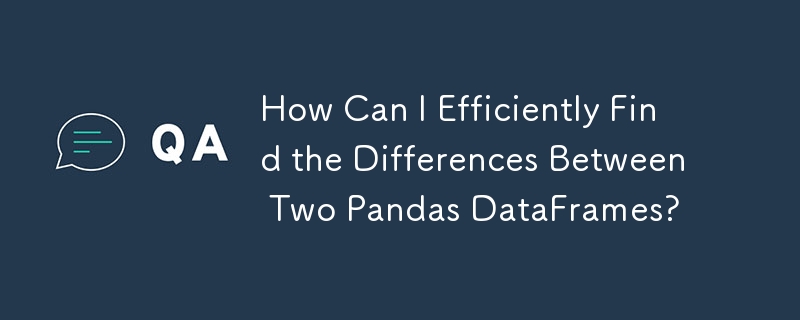
Finding Differences Between Two Data Frames
When working with pandas data frames, it's common to have situations where you need to compare two data frames and extract the differences between them. For instance, you may have a base data frame (df1) and a subset data frame (df2) and want to create a new data frame (df3) that contains all the rows and columns in df1 that are not present in df2.
Using drop_duplicates
The most direct method to achieve this is to use the drop_duplicates function. By concatenating df1 and df2, and then applying drop_duplicates to the concatenated data frame, you can eliminate duplicate rows and obtain a data frame containing only unique rows.
pd.concat([df1, df2]).drop_duplicates(keep=False)
Handling Duplicates
However, if either df1 or df2 itself contains duplicate rows, the drop_duplicates approach can result in erroneous output. To address this, you can use alternative methods that preserve original duplicates:
Method 1: Using isin with tuple
This method involves converting each row of the data frames into a tuple and checking if the tuples are present in both data frames. Rows that don't match any tuple in the other data frame will be included in the difference data frame.
df1[~df1.apply(tuple, 1).isin(df2.apply(tuple, 1))]
Method 2: Merge with indicator
Another approach involves merging df1 and df2 using an indicator column. By specifying how='left' in the merge, rows from df1 that don't have corresponding rows in df2 will be assigned a _merge column value of left_only. You can then filter out rows based on this indicator column to obtain the difference data frame.
df1.merge(df2, indicator=True, how='left').loc[lambda x: x['_merge'] != 'both']
The above is the detailed content of How Can I Efficiently Find the Differences Between Two Pandas DataFrames?. For more information, please follow other related articles on the PHP Chinese website!
 What are the network file server tools?
What are the network file server tools?
 Implementation method of vue online chat function
Implementation method of vue online chat function
 How to restore videos that have been officially removed from Douyin
How to restore videos that have been officially removed from Douyin
 Why the computer keeps restarting automatically
Why the computer keeps restarting automatically
 How to recover files emptied from Recycle Bin
How to recover files emptied from Recycle Bin
 How to solve http status 404
How to solve http status 404
 Regular expression does not contain
Regular expression does not contain
 What are the sorting methods?
What are the sorting methods?




