 Backend Development
Backend Development
 PHP Tutorial
PHP Tutorial
 How Can I Efficiently Store and Retrieve Array Data in a Database as a Delimited String Using PHP?
How Can I Efficiently Store and Retrieve Array Data in a Database as a Delimited String Using PHP?
How Can I Efficiently Store and Retrieve Array Data in a Database as a Delimited String Using PHP?
Nov 26, 2024 am 02:18 AM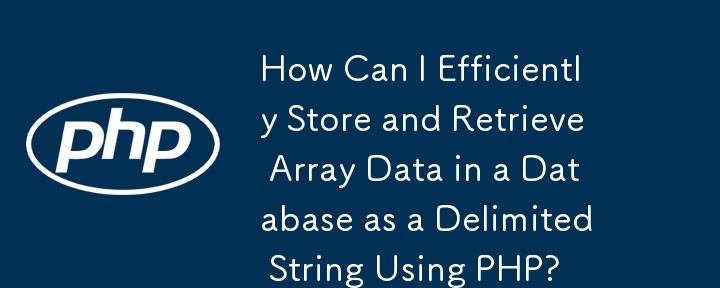
Storing Array Data as a Delimited String in Database
Converting a PHP array into a delimited string for database storage often becomes necessary when handling categorical or multiple-choice data. This allows for efficient storage and structured retrieval.
To achieve this conversion, one of the most straightforward methods is to use the implode() function. This function concatenates an array's elements into a string, using a specified delimiter as the separator.
Example:
Suppose you have an array $type containing a list of types:
$type = $_POST['type'];
To convert $type into a delimited string separated by the pipe (|) character, use:
$delimitedString = implode("|", $type);This will result in a string like:
"Sports|Festivals|Other"
By storing the delimited string in your database, you can easily retrieve and process the individual types. When you need to extract the data from the string, you can use the explode() function, which splits a string into an array using the delimiter as the separator.
The above is the detailed content of How Can I Efficiently Store and Retrieve Array Data in a Database as a Delimited String Using PHP?. For more information, please follow other related articles on the PHP Chinese website!

Hot Article

Hot tools Tags

Hot Article

Hot Article Tags

Notepad++7.3.1
Easy-to-use and free code editor

SublimeText3 Chinese version
Chinese version, very easy to use

Zend Studio 13.0.1
Powerful PHP integrated development environment

Dreamweaver CS6
Visual web development tools

SublimeText3 Mac version
God-level code editing software (SublimeText3)

Hot Topics
 11 Best PHP URL Shortener Scripts (Free and Premium)
Mar 03, 2025 am 10:49 AM
11 Best PHP URL Shortener Scripts (Free and Premium)
Mar 03, 2025 am 10:49 AM
11 Best PHP URL Shortener Scripts (Free and Premium)
 Working with Flash Session Data in Laravel
Mar 12, 2025 pm 05:08 PM
Working with Flash Session Data in Laravel
Mar 12, 2025 pm 05:08 PM
Working with Flash Session Data in Laravel
 6 Extra Skills Every PHP Developer Should Have
Feb 28, 2025 am 10:52 AM
6 Extra Skills Every PHP Developer Should Have
Feb 28, 2025 am 10:52 AM
6 Extra Skills Every PHP Developer Should Have
 Simplified HTTP Response Mocking in Laravel Tests
Mar 12, 2025 pm 05:09 PM
Simplified HTTP Response Mocking in Laravel Tests
Mar 12, 2025 pm 05:09 PM
Simplified HTTP Response Mocking in Laravel Tests
 Build a React App With a Laravel Back End: Part 2, React
Mar 04, 2025 am 09:33 AM
Build a React App With a Laravel Back End: Part 2, React
Mar 04, 2025 am 09:33 AM
Build a React App With a Laravel Back End: Part 2, React
 cURL in PHP: How to Use the PHP cURL Extension in REST APIs
Mar 14, 2025 am 11:42 AM
cURL in PHP: How to Use the PHP cURL Extension in REST APIs
Mar 14, 2025 am 11:42 AM
cURL in PHP: How to Use the PHP cURL Extension in REST APIs
 12 Best PHP Chat Scripts on CodeCanyon
Mar 13, 2025 pm 12:08 PM
12 Best PHP Chat Scripts on CodeCanyon
Mar 13, 2025 pm 12:08 PM
12 Best PHP Chat Scripts on CodeCanyon







