STALKER 2: Heart of Chornobly LowLevelFatalError -Fixes
STALKER 2: Heart of Chornobyl is out on November 20th. It is exciting to play such an excellent game but not a good experience to confront STALKER 2: Heart of Chornobyl LowLevelFatalError, which blocks you from accessing the game properly. This post from MiniTool introduces some useful methods to help you resolve the issue.
STALKER 2: Heart of Chornobyl is one of the most heated computer games on the market. As it is released now, most game players get it to enjoy their experiences. However, some players encounter STALKER 2: Heart of Chornobyl crashing with LowLevelFatalError. If you are troubled by this issue as well, try the following solutions.
Fix 1. Upgrade the Graphics Driver
It is necessary to keep your graphics driver up to date to ensure the proper performance of your computer. An outdated or corrupted graphics driver may cause the STALKER 2: Heart of Chornobyl EXCEPTION_ACCESS_VIOLATION error when launching.
Step 1. Right-click on the Windows icon to choose Device Manager.
Step 2. Select the Display adapter option to locate the target driver. If there is a yellow triangle icon beside the graphics driver, you need to update or reinstall it.
Step 3. Right-click on the driver and choose Update driver from the context menu.
Step 4. Choose Search automatically for drivers to install the latest driver automatically.

After this, relaunch the game to see if the STALKER 2: Heart of Chornobyl LowLevelFatalError is resolved. If not, try to uninstall the driver by choosing the Uninstall device from the same right-click menu in Step 3 and restart the computer to reinstall it.
Fix 2. Verify the Game File Integrity
According to some game players, the LowLevelFatalError happens due to missing or corrupted game files. In this case, you can try to fix STALKER 2: Heart of Chornobyl unhandled EXCEPTION_ACCESS_VIOLATION error by checking game file integrity.
Step 1. Open Steam Library to locate STALKER 2: Heart of Chornobyl.
Step 2. Right-click on the game and choose Properties.
Step 3. Switch to the Installed Files tab and click Verify integrity of game files.
Wait for Steam to detect and repair game files automatically. Afterward, open STALKER 2: Heart of Chornobyl to see if you can access the game normally.
Fix 3. Run the Game on a Dedicated Graphics Card
If your computer has both an onboard Intel graphics card and a dedicated NVIDIA graphics card, the STALKER 2: Heart of Chornobyl LowLevelFatalError might be triggered by the misaligned issue of the graphics card. Try to run this game on a dedicated graphics card to resolve this issue.
Step 1. Press Win I to open Windows Settings.
Step 2. Head to System > Display, then scroll down on the right pane to find and select the Graphics settings option.
Step 3. Select Desktop app under the Choose an app to set preference section and click Browse to locate the EXE file of STALKER 2: Heart of Chornobyl via its save file location. Click Add.
Step 4. Return to the Graphics settings interface, click STALKER 2: Heart of Chornobyl from the list, and choose Options.
Step 5. Choose High Performance and click Save to confirm your option.
After those operations, you can open the game to check whether the fatal error happened to this game.
In addition to the above three solutions, you can also try to upgrade the Microsoft Visual C Redistributable packages, run Steam as administrator, increase virtual memory, and other operations on your computer to resolve the STALKER 2: Heart of Chornobyl LowLevelFatalError.
Final Words
STALKER 2: Heart of Chornobyl LowLevelFatalError unhandled EXCEPTION_ACCESS_VIOLATION might happen because of various reasons. As it is not an easy task to figure out the specific cause, you can try the above resolutions to find one that works on your case. Hope this post gives you some useful information.
The above is the detailed content of STALKER 2: Heart of Chornobly LowLevelFatalError -Fixes. For more information, please follow other related articles on the PHP Chinese website!

Hot AI Tools

Undresser.AI Undress
AI-powered app for creating realistic nude photos

AI Clothes Remover
Online AI tool for removing clothes from photos.

Undress AI Tool
Undress images for free

Clothoff.io
AI clothes remover

AI Hentai Generator
Generate AI Hentai for free.

Hot Article

Hot Tools

Notepad++7.3.1
Easy-to-use and free code editor

SublimeText3 Chinese version
Chinese version, very easy to use

Zend Studio 13.0.1
Powerful PHP integrated development environment

Dreamweaver CS6
Visual web development tools

SublimeText3 Mac version
God-level code editing software (SublimeText3)

Hot Topics
 1377
1377
 52
52
 What's New in Windows 11 KB5054979 & How to Fix Update Issues
Apr 03, 2025 pm 06:01 PM
What's New in Windows 11 KB5054979 & How to Fix Update Issues
Apr 03, 2025 pm 06:01 PM
Windows 11 KB5054979 Update: Installation Guide and Troubleshooting For Windows 11 24H2 version, Microsoft has released cumulative update KB5054979, which includes several improvements and bug fixes. This article will guide you on how to install this update and provide a solution to the installation failure. About Windows 11 24H2 KB5054979 KB5054979 was released on March 27, 2025 and is a security update for Windows 11 24H2 versions.NET Framework 3.5 and 4.8.1. This update enhances security and
 How to fix 'Something went wrong' error tag 7q6ch in Microsoft Office?
Mar 15, 2025 am 02:00 AM
How to fix 'Something went wrong' error tag 7q6ch in Microsoft Office?
Mar 15, 2025 am 02:00 AM
The “Something went wrong” error tag 7q6ch in Microsoft Office disrupts your workflow during essential tasks such as creating documents or handling emails it a
 GTA V Enhanced ERR_GFX_D3D_NOD3D12, Quick Fix in 4 Ways
Mar 14, 2025 pm 08:04 PM
GTA V Enhanced ERR_GFX_D3D_NOD3D12, Quick Fix in 4 Ways
Mar 14, 2025 pm 08:04 PM
GTA 5 Enhanced ERR_GFX_D3D_NOD3D12 Error Fix Guide Grand Theft Auto V Enhanced (GTA 5 Enhanced) is an upgraded game, but some players encounter the "ERR_GFX_D3D_NOD3D12: DirectX 12 adapter or runner found" error when starting. This article provides several solutions. Cause of the Error: This error usually indicates that your system is missing a DirectX 12 runtime library or a compatible DirectX 12 graphics card. Solution: Method 1: Install DirectX Runtime Library Inspection
 AI LIMIT Save File Location & Saved File Protection-Full Guide
Mar 17, 2025 pm 10:05 PM
AI LIMIT Save File Location & Saved File Protection-Full Guide
Mar 17, 2025 pm 10:05 PM
Mastering AI LIMIT's Save File Location and Protection: A Comprehensive Guide Planning to dive into the action-packed sci-fi RPG, AI LIMIT, launching March 27, 2025? Understanding your save file location and implementing robust protection methods is
 Schedule I Save File Location: How to Access & Back Up
Mar 27, 2025 pm 08:03 PM
Schedule I Save File Location: How to Access & Back Up
Mar 27, 2025 pm 08:03 PM
Finding your Schedule I save files is crucial for managing and protecting your game progress. This guide shows you how to locate and back up your save data. Where are Schedule I Save Files Located? Schedule I's early access release has garnered posit
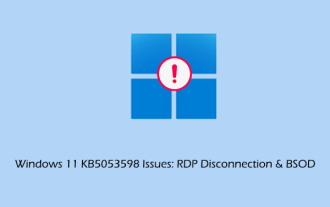 KB5053598 Issues Breakdown: RDP Disconnection & BSOD
Mar 14, 2025 pm 08:10 PM
KB5053598 Issues Breakdown: RDP Disconnection & BSOD
Mar 14, 2025 pm 08:10 PM
The March 2025 Patch Tuesday update, KB5053598, has caused widespread issues for Windows 11 users. Many report RDP disconnections and blue screen errors (BSOD). This guide offers solutions to these problems. Windows 11 KB5053598 Update: RDP Disconne
 Windows 10 KB5055063: What's New & How to Download It
Mar 31, 2025 pm 03:54 PM
Windows 10 KB5055063: What's New & How to Download It
Mar 31, 2025 pm 03:54 PM
Windows 10 KB5055063 update details and installation troubleshooting KB5055063 is an update for the .NET Framework for Windows 10 22H2 version, including important improvements and fixes. This article will explore KB5055063 in depth, including download methods and various ways to solve installation failure problems. Introduction to Windows 10 KB5055063 KB5055063 is a cumulative update for .NET Framework 3.5, 4.8, and 4.8.1 for Windows 10 version 22H2, on March 25, 2025
 Proven Fixes and Tips for KB5054980 Not Installing
Mar 31, 2025 pm 02:40 PM
Proven Fixes and Tips for KB5054980 Not Installing
Mar 31, 2025 pm 02:40 PM
Troubleshooting KB5054980 Installation Issues on Windows 11 Microsoft released KB5054980 on March 25, 2025, for Windows 11 versions 22H2 and 23H2. While this update doesn't include new security features, it incorporates all previously released securi




