
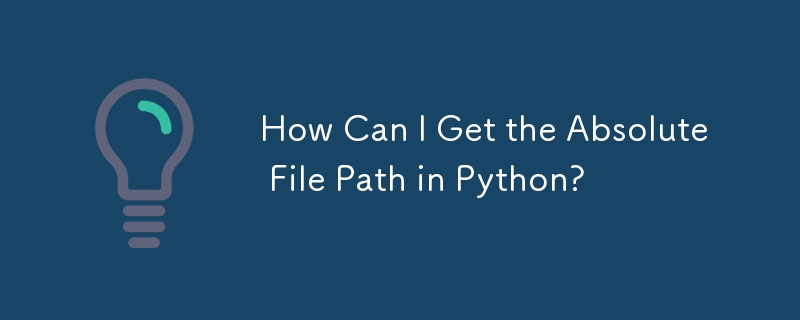
Determining Absolute File Paths in Python
As a programmer, it's often essential to determine the absolute path of a file. An absolute path provides the complete address of a file, including its drive, directories, and filename. In Python, obtaining an absolute path is straightforward, and it remains consistent across platforms.
To retrieve the absolute path for a given file, Python offers the os.path.abspath() function. This function takes a file path as its argument and returns the corresponding absolute path. Let's explore how to use this function effectively:
import os
absolute_path = os.path.abspath("mydir/myfile.txt")In this example, we first import the os module, which provides various functions for interacting with the operating system. We then use the abspath() function to obtain the absolute path for the specified file path, which might be relative to the current working directory. The resulting absolute path will be assigned to the absolute_path variable.
It's important to note that the abspath() function also works with absolute paths. If you specify an already absolute path, the function will simply return the same path:
import os
absolute_path = os.path.abspath("C:/example/cwd/mydir/myfile.txt")In this instance, the absolute path to the file is provided as the argument, and the abspath() function retains it, resulting in the same absolute path.
The ability to determine absolute file paths is crucial in various programming scenarios. For instance, it enables you to access files located outside the current working directory, work with files in multiple directories, and share file paths between different components of a program.
The above is the detailed content of How Can I Get the Absolute File Path in Python?. For more information, please follow other related articles on the PHP Chinese website!




