
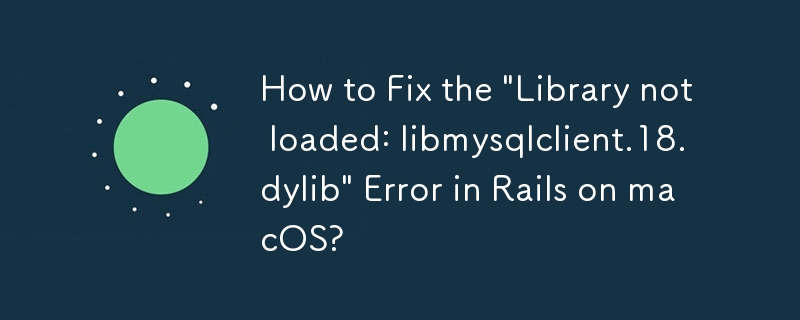
When attempting to switch from SQLite to MySQL in a Ruby on Rails application, developers may encounter the "Library not loaded: libmysqlclient.18.dylib" error. This occurs when Rails cannot find the necessary MySQL library.
Add the MySQL library path to your ~/.bash_profile or ~/.profile file:
MYSQL=/usr/local/mysql/bin export PATH=$PATH:$MYSQL export DYLD_LIBRARY_PATH=/usr/local/mysql/lib:$DYLD_LIBRARY_PATH
If the previous step fails, create a symbolic link:
sudo ln -s /usr/local/mysql/lib/libmysqlclient.18.dylib /usr/lib/libmysqlclient.18.dylib
Note that the solution provided is specific to macOS Lion. If you encounter this error on a different OS version, consult additional sources or reach out to the Ruby community for assistance.
The above is the detailed content of How to Fix the \'Library not loaded: libmysqlclient.18.dylib\' Error in Rails on macOS?. For more information, please follow other related articles on the PHP Chinese website!




