 Java
Java
 javaTutorial
javaTutorial
 Explicit vs. Implicit Waits in Selenium: Which Waiting Strategy Should You Choose?
Explicit vs. Implicit Waits in Selenium: Which Waiting Strategy Should You Choose?
Explicit vs. Implicit Waits in Selenium: Which Waiting Strategy Should You Choose?
Nov 27, 2024 am 02:44 AM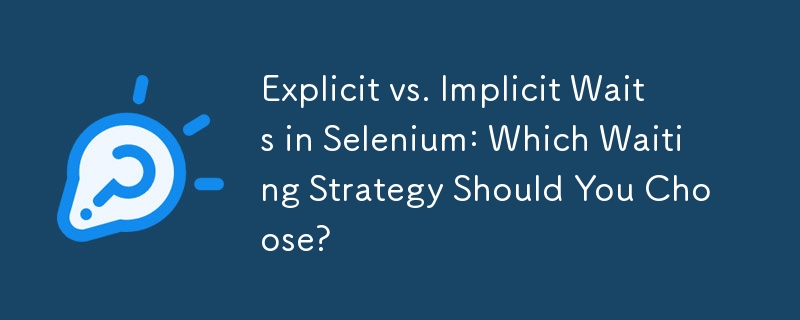
Explicit vs. Implicit Waits in Selenium Webdriver
When encountering difficulties with WebDriver interactions, developers often question the appropriate use of explicit and implicit waits. To understand this concept, let's explore the differences between these two waiting strategies.
Implicit Waits
Implicit waits define a global timeout that applies to all findElement methods in a WebDriver instance. If an element is not immediately found, findElement methods will retry consistently until the specified timeout expires. However, the behavior of implicit waits is not well-documented and can vary depending on the browser or operating system.
Explicit Waits
Explicit waits, on the other hand, provide a more flexible and documented approach. These waits can be applied to any condition using the WebDriverWait class. Unlike implicit waits, explicit waits can be customized to retry at specific intervals, ignore certain exceptions, and even define success conditions as the absence of an element.
Why Use Explicit Waits?
Given their flexibility and clear behavior, explicit waits offer several advantages over implicit waits:
- Documented behavior: Explicit wait behavior is well-defined and consistent across different environments.
- Versatile: Explicit waits can handle a wide range of conditions, including element presence, visibility, or absence.
- Customized: Developers can finetune retry intervals, exception handling, and success criteria for explicit waits.
Code Examples
Implicit Wait:
import org.openqa.selenium.WebDriver;
import java.util.concurrent.TimeUnit;
WebDriver driver = new FirefoxDriver();
driver.manage().timeouts().implicitlyWait(10, TimeUnit.SECONDS);
WebElement element = driver.findElement(By.id("myId"));Explicit Wait:
import org.openqa.selenium.WebDriver;
import org.openqa.selenium.support.ui.WebDriverWait;
import org.openqa.selenium.By;
import java.util.concurrent.TimeUnit;
WebDriver driver = new FirefoxDriver();
WebDriverWait wait = new WebDriverWait(driver, 10);
WebElement element = wait.until(
ExpectedConditions.presenceOfElementLocated(By.id("myId")));Conclusion
Explicit waits are the preferred choice for waiting strategies in Selenium Webdriver. Their documented behavior, versatility, and customizable nature make them a reliable option for ensuring stable and predictable web interactions. Implicit waits should be replaced with explicit waits to improve flexibility, clarity, and test reliability.
The above is the detailed content of Explicit vs. Implicit Waits in Selenium: Which Waiting Strategy Should You Choose?. For more information, please follow other related articles on the PHP Chinese website!

Hot Article

Hot tools Tags

Hot Article

Hot Article Tags

Notepad++7.3.1
Easy-to-use and free code editor

SublimeText3 Chinese version
Chinese version, very easy to use

Zend Studio 13.0.1
Powerful PHP integrated development environment

Dreamweaver CS6
Visual web development tools

SublimeText3 Mac version
God-level code editing software (SublimeText3)

Hot Topics
 Top 4 JavaScript Frameworks in 2025: React, Angular, Vue, Svelte
Mar 07, 2025 pm 06:09 PM
Top 4 JavaScript Frameworks in 2025: React, Angular, Vue, Svelte
Mar 07, 2025 pm 06:09 PM
Top 4 JavaScript Frameworks in 2025: React, Angular, Vue, Svelte
 How does Java's classloading mechanism work, including different classloaders and their delegation models?
Mar 17, 2025 pm 05:35 PM
How does Java's classloading mechanism work, including different classloaders and their delegation models?
Mar 17, 2025 pm 05:35 PM
How does Java's classloading mechanism work, including different classloaders and their delegation models?
 Spring Boot SnakeYAML 2.0 CVE-2022-1471 Issue Fixed
Mar 07, 2025 pm 05:52 PM
Spring Boot SnakeYAML 2.0 CVE-2022-1471 Issue Fixed
Mar 07, 2025 pm 05:52 PM
Spring Boot SnakeYAML 2.0 CVE-2022-1471 Issue Fixed
 Iceberg: The Future of Data Lake Tables
Mar 07, 2025 pm 06:31 PM
Iceberg: The Future of Data Lake Tables
Mar 07, 2025 pm 06:31 PM
Iceberg: The Future of Data Lake Tables
 How can I use JPA (Java Persistence API) for object-relational mapping with advanced features like caching and lazy loading?
Mar 17, 2025 pm 05:43 PM
How can I use JPA (Java Persistence API) for object-relational mapping with advanced features like caching and lazy loading?
Mar 17, 2025 pm 05:43 PM
How can I use JPA (Java Persistence API) for object-relational mapping with advanced features like caching and lazy loading?
 Node.js 20: Key Performance Boosts and New Features
Mar 07, 2025 pm 06:12 PM
Node.js 20: Key Performance Boosts and New Features
Mar 07, 2025 pm 06:12 PM
Node.js 20: Key Performance Boosts and New Features
 How do I implement multi-level caching in Java applications using libraries like Caffeine or Guava Cache?
Mar 17, 2025 pm 05:44 PM
How do I implement multi-level caching in Java applications using libraries like Caffeine or Guava Cache?
Mar 17, 2025 pm 05:44 PM
How do I implement multi-level caching in Java applications using libraries like Caffeine or Guava Cache?
 How do I use Maven or Gradle for advanced Java project management, build automation, and dependency resolution?
Mar 17, 2025 pm 05:46 PM
How do I use Maven or Gradle for advanced Java project management, build automation, and dependency resolution?
Mar 17, 2025 pm 05:46 PM
How do I use Maven or Gradle for advanced Java project management, build automation, and dependency resolution?






