
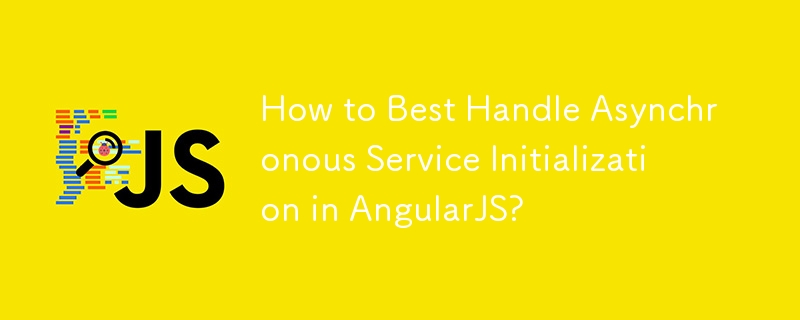
Asynchronous Initialization of AngularJS Services
Initializing AngularJS services with asynchronous data presents a challenge due to the potential for null pointer exceptions if the data is not available when the service is first used. To address this, several options are available, each with its own advantages and drawbacks.
Using the "$run" Function
The "$run" function can be used to initialize a service after the application has been bootstrapped. This ensures that the data is available before the service is used, but it may not be reliable if the asynchronous call takes longer than the initialization process.
Employing Promise Objects
Promises provide a cleaner approach by allowing the service to return a promise that resolves when the asynchronous call is complete. However, this requires modifications to the service's interface and may add complexity to the code.
Manual Bootstrap
Manual bootstrapping involves loading the data via JavaScript before bootstrapping the application. This ensures that the data is available before the service is initialized, but it requires manual intervention and may not be practical in all scenarios.
Leveraging Global JavaScript Variables
Creating a global JavaScript variable to store the asynchronous data eliminates the need for service initialization. However, this approach reduces code quality and may lead to potential conflicts with other parts of the application.
An Alternative Solution: Utilizing "$routeProvider.when('/path',{ resolve:{...}"
This approach leverages AngularJS's routing mechanism to resolve promises before the associated components are instantiated. By embedding a promise in the service and configuring a "resolve" property in the route configuration, AngularJS ensures that the promise is resolved before the controller and its dependencies are loaded. This method provides a clean and reliable way to initialize services with asynchronous data.
The above is the detailed content of How to Best Handle Asynchronous Service Initialization in AngularJS?. For more information, please follow other related articles on the PHP Chinese website!
 How to learn go language from 0 basics
How to learn go language from 0 basics
 What currency is BTC?
What currency is BTC?
 Characteristics of relational databases
Characteristics of relational databases
 What is machine language
What is machine language
 c/s architecture and b/s architecture
c/s architecture and b/s architecture
 Reasons why ping fails
Reasons why ping fails
 What is a servo motor
What is a servo motor
 The difference between win10 home version and professional version
The difference between win10 home version and professional version
 How do mysql and redis ensure double-write consistency?
How do mysql and redis ensure double-write consistency?




