
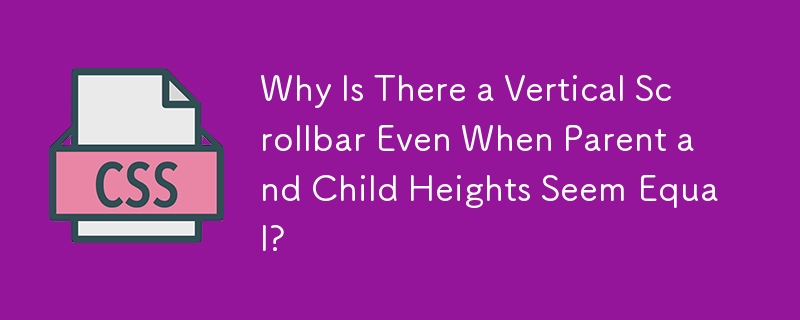
When designing a web layout, you may encounter situations where the parent and child elements seemingly have equal heights, yet a vertical scroll bar still appears. This is a common issue that can be attributed to CSS configurations.
The crux of the issue often lies in the default vertical-align property for inline-level elements, which is "baseline." In typography, this refers to the line on which most letters rest, while some letters extend below it (descenders). By default, inline-level elements like buttons, inputs, and inline-block divs are aligned at the baseline, which creates extra space below them for descenders.
In the given code example, where .displayContainer houses .sideBar and .contentHolder as inline-block elements, this extra descender space adds to the container's height. When the available height is exceeded, an overflow occurs, triggering the appearance of a vertical scroll bar.
To resolve this issue and remove the unnecessary vertical scroll bar, you can implement various approaches:
The above is the detailed content of Why Is There a Vertical Scrollbar Even When Parent and Child Heights Seem Equal?. For more information, please follow other related articles on the PHP Chinese website!




