 Backend Development
Backend Development
 Python Tutorial
Python Tutorial
 How Can I Capture and Print a Python Exception Traceback Without Stopping Program Execution?
How Can I Capture and Print a Python Exception Traceback Without Stopping Program Execution?
How Can I Capture and Print a Python Exception Traceback Without Stopping Program Execution?
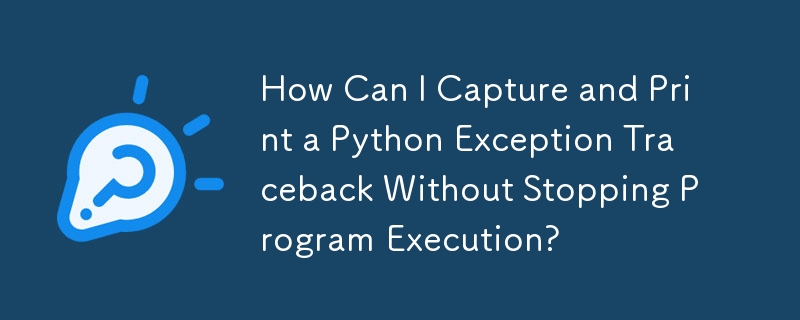
Preserving Exception Traceback without Program Termination
When handling exceptions in Python, you may encounter situations where you want to capture and print the full traceback without interrupting the program flow. The default except block only provides the exception object, which does not include the detailed traceback that is normally displayed when an exception is raised.
Solution using traceback.format_exc()
To obtain the complete traceback, you can utilize the traceback.format_exc() function, which generates a formatted string representing the stack trace of the current exception.
import traceback
def do_stuff():
raise Exception("test exception")
try:
do_stuff()
except Exception:
print(traceback.format_exc())Output
This code will produce the following output, mirroring the traceback printed when the exception is raised without the try/except block:
Traceback (most recent call last): File "<stdin>", line 5, in <module> File "<stdin>", line 3, in do_stuff Exception: test exception
Using traceback.format_exc() allows you to capture and print the entire traceback without halting or exiting the program, ensuring that you have access to detailed diagnostic information while maintaining uninterrupted execution. This technique is particularly useful for logging and debugging purposes.
The above is the detailed content of How Can I Capture and Print a Python Exception Traceback Without Stopping Program Execution?. For more information, please follow other related articles on the PHP Chinese website!

Hot AI Tools

Undresser.AI Undress
AI-powered app for creating realistic nude photos

AI Clothes Remover
Online AI tool for removing clothes from photos.

Undress AI Tool
Undress images for free

Clothoff.io
AI clothes remover

AI Hentai Generator
Generate AI Hentai for free.

Hot Article

Hot Tools

Notepad++7.3.1
Easy-to-use and free code editor

SublimeText3 Chinese version
Chinese version, very easy to use

Zend Studio 13.0.1
Powerful PHP integrated development environment

Dreamweaver CS6
Visual web development tools

SublimeText3 Mac version
God-level code editing software (SublimeText3)

Hot Topics
 How to Use Python to Find the Zipf Distribution of a Text File
Mar 05, 2025 am 09:58 AM
How to Use Python to Find the Zipf Distribution of a Text File
Mar 05, 2025 am 09:58 AM
How to Use Python to Find the Zipf Distribution of a Text File
 How Do I Use Beautiful Soup to Parse HTML?
Mar 10, 2025 pm 06:54 PM
How Do I Use Beautiful Soup to Parse HTML?
Mar 10, 2025 pm 06:54 PM
How Do I Use Beautiful Soup to Parse HTML?
 How to Work With PDF Documents Using Python
Mar 02, 2025 am 09:54 AM
How to Work With PDF Documents Using Python
Mar 02, 2025 am 09:54 AM
How to Work With PDF Documents Using Python
 How to Cache Using Redis in Django Applications
Mar 02, 2025 am 10:10 AM
How to Cache Using Redis in Django Applications
Mar 02, 2025 am 10:10 AM
How to Cache Using Redis in Django Applications
 Introducing the Natural Language Toolkit (NLTK)
Mar 01, 2025 am 10:05 AM
Introducing the Natural Language Toolkit (NLTK)
Mar 01, 2025 am 10:05 AM
Introducing the Natural Language Toolkit (NLTK)
 How to Perform Deep Learning with TensorFlow or PyTorch?
Mar 10, 2025 pm 06:52 PM
How to Perform Deep Learning with TensorFlow or PyTorch?
Mar 10, 2025 pm 06:52 PM
How to Perform Deep Learning with TensorFlow or PyTorch?







