How to Run Headless Firefox with Selenium in Python?
Nov 27, 2024 pm 03:21 PM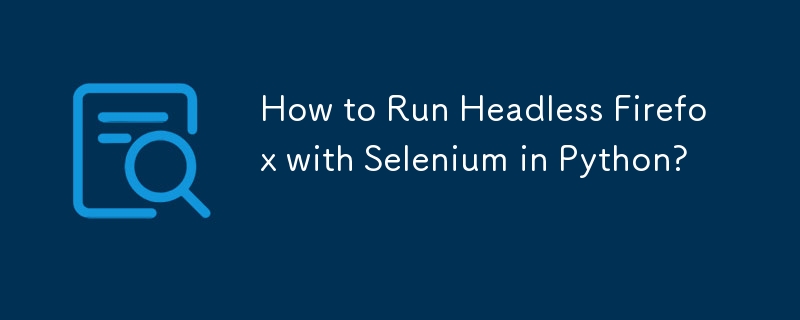
Running Headless Firefox with Selenium in Python: A Practical Guide
Getting started with headless browsers has become increasingly crucial for automating web navigation tasks and running background processes. This blog delves into how developers can leverage Selenium in Python to execute headless Firefox operations and discusses some common pitfalls.
One of the key challenges you may face when using Selenium with Firefox is ensuring that the browser runs in a headless mode. Headless mode enables the browser to execute scripts without displaying a user interface, reducing overhead and improving processing time.
Troubleshooting Non-Headless Firefox Invocation
As you mentioned in your initial question, you encountered a situation where despite attempting to set headless mode, Firefox continues to launch with its user interface. Here's the crucial detail that you missed:
self.driver = webdriver.Firefox(firefox_binary=binary)
The above code initiates a Firefox instance with a customized binary, but it lacks the necessary headless configuration. To invoke headless Firefox, you need to modify the code as follows:
options = FirefoxOptions() options.headless = True self.driver = webdriver.Firefox(options=options, firefox_binary=binary)
By utilizing the FirefoxOptions class and explicitly setting the headless attribute to True, you can explicitly enforce headless mode.
Alternative Headless Mode Invocation
Another method to achieve headless mode in Firefox is through the MOZ_HEADLESS environment variable. Setting this variable to any non-empty value instructs Firefox to run headless.
$ MOZ_HEADLESS=1 python your_script.py
YouTube Video Demonstrations
For a more visual understanding, we recommend checking out these YouTube videos:
- Mozilla Firefox in Headless Mode through Selenium 3.5.2 (Java)
- Login into Gmail Account using Headless Chrome through Selenium Java
Related Query: Configuring ChromeDriver for Headless Chrome
You also inquired about headless Chrome configuration with Selenium. Similar to headless Firefox, you can achieve this using the ChromeOptions class and setting the headless attribute to True.
options = ChromeOptions() options.headless = True driver = webdriver.Chrome(options=options, executable_path=r'C:\Utility\BrowserDrivers\chromedriver.exe')
Conclusion
Navigating headless Firefox with Selenium in Python is essential for automating web processes efficiently. By following the steps outlined in this article, you can effectively invoke headless mode, troubleshoot common issues, and enhance the performance of your Selenium scripts. The attached video tutorials provide additional visual support to reinforce the concepts.
The above is the detailed content of How to Run Headless Firefox with Selenium in Python?. For more information, please follow other related articles on the PHP Chinese website!

Hot Article

Hot tools Tags

Hot Article

Hot Article Tags

Notepad++7.3.1
Easy-to-use and free code editor

SublimeText3 Chinese version
Chinese version, very easy to use

Zend Studio 13.0.1
Powerful PHP integrated development environment

Dreamweaver CS6
Visual web development tools

SublimeText3 Mac version
God-level code editing software (SublimeText3)

Hot Topics
 How to Use Python to Find the Zipf Distribution of a Text File
Mar 05, 2025 am 09:58 AM
How to Use Python to Find the Zipf Distribution of a Text File
Mar 05, 2025 am 09:58 AM
How to Use Python to Find the Zipf Distribution of a Text File
 How Do I Use Beautiful Soup to Parse HTML?
Mar 10, 2025 pm 06:54 PM
How Do I Use Beautiful Soup to Parse HTML?
Mar 10, 2025 pm 06:54 PM
How Do I Use Beautiful Soup to Parse HTML?
 How to Perform Deep Learning with TensorFlow or PyTorch?
Mar 10, 2025 pm 06:52 PM
How to Perform Deep Learning with TensorFlow or PyTorch?
Mar 10, 2025 pm 06:52 PM
How to Perform Deep Learning with TensorFlow or PyTorch?
 Mathematical Modules in Python: Statistics
Mar 09, 2025 am 11:40 AM
Mathematical Modules in Python: Statistics
Mar 09, 2025 am 11:40 AM
Mathematical Modules in Python: Statistics
 Introduction to Parallel and Concurrent Programming in Python
Mar 03, 2025 am 10:32 AM
Introduction to Parallel and Concurrent Programming in Python
Mar 03, 2025 am 10:32 AM
Introduction to Parallel and Concurrent Programming in Python
 Serialization and Deserialization of Python Objects: Part 1
Mar 08, 2025 am 09:39 AM
Serialization and Deserialization of Python Objects: Part 1
Mar 08, 2025 am 09:39 AM
Serialization and Deserialization of Python Objects: Part 1
 How to Implement Your Own Data Structure in Python
Mar 03, 2025 am 09:28 AM
How to Implement Your Own Data Structure in Python
Mar 03, 2025 am 09:28 AM
How to Implement Your Own Data Structure in Python








