
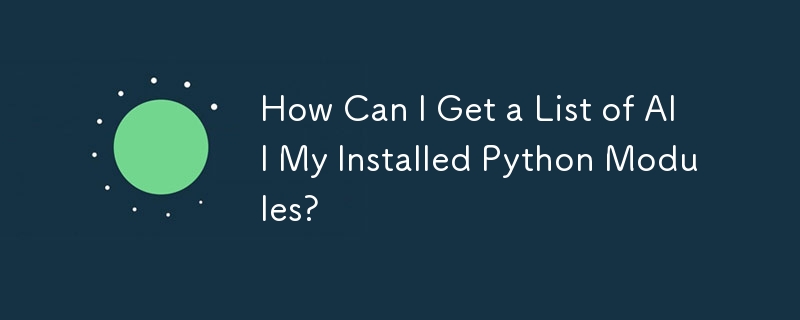
Retrieving Installed Python Modules List
Getting a list of Python modules installed locally is crucial for managing dependencies and understanding the availability of specific libraries. Here's how you can accomplish this:
To obtain a comprehensive list of all installed Python modules, simply execute the following command in a Python shell or prompt:
help('modules')This command will generate a detailed output containing the names and brief descriptions of all the installed Python modules. The output is organized alphabetically, making it easy to navigate and identify specific modules.
By utilizing this method, you can quickly determine which Python modules are available for use in your projects. Additionally, it can assist in identifying any missing modules that need to be installed to support specific functionalities.
The above is the detailed content of How Can I Get a List of All My Installed Python Modules?. For more information, please follow other related articles on the PHP Chinese website!




