<p>

<p>
Stripping HTML Tag Attributes Using Regular Expressions
<p>In the realm of HTML, one may encounter situations where it's desirable to remove all attributes from tags, yielding a simplified HTML structure. Consider the example code:
<p>To remove all attributes, apply the following regular expression:
/<([a-z][a-z0-9]*)[^>]*?(\/?)>/si
Copy after login
<p>Broken down, the pattern matches the following sequence:
- < (beginning of tag)
- Tag name (alphanumeric characters only)
- Zero or more non-< characters (excluding attributes)
- Optional / (for closing tags)
- > (end of tag)
<p>The captured group $1 represents the tag name, and $2 represents the optional / character. Replacement text of <$1$2> strips all characters between the tag name and the end of the tag.
<p>Here's an example using PHP:
$text = '<p>
Copy after login
<p>While this method may work for most cases, it's important to note that it may not handle all scenarios flawlessly. For more comprehensive attribute filtering, consider utilizing PHP's Zend_Filter_StripTags class.
The above is the detailed content of How Can I Remove HTML Tag Attributes Using Regular Expressions?. For more information, please follow other related articles on the PHP Chinese website!

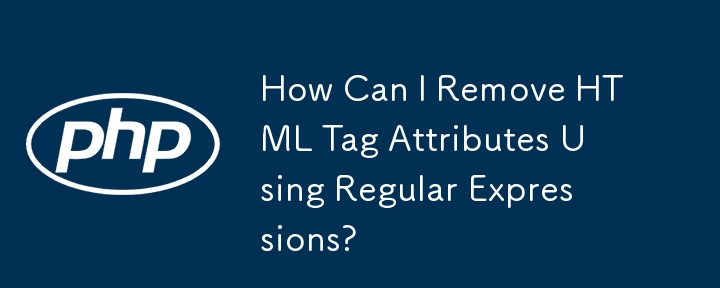 <p>Stripping HTML Tag Attributes Using Regular Expressions
<p>In the realm of HTML, one may encounter situations where it's desirable to remove all attributes from tags, yielding a simplified HTML structure. Consider the example code:
<p>Stripping HTML Tag Attributes Using Regular Expressions
<p>In the realm of HTML, one may encounter situations where it's desirable to remove all attributes from tags, yielding a simplified HTML structure. Consider the example code:




