
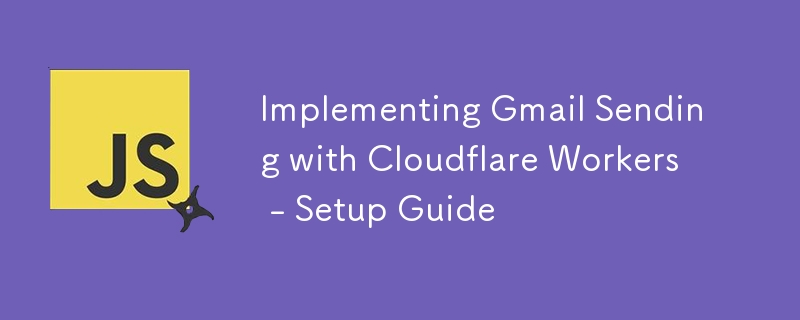
This is Part 1 of a series on implementing Gmail sending with Cloudflare Workers:
When implementing contact forms on static websites hosted on Cloudflare Pages, email sending functionality requires a serverless solution. This guide demonstrates how to set up Gmail API with Cloudflare Workers for handling form submissions.
When working with Cloudflare Workers, there are two major limitations to consider:
Google API Package Unavailable:
Nodemailer Package Unavailable:
Note: Domain-wide delegation should be carefully considered in larger organizations due to security implications.
When sending emails from Gmail aliases, remember to add the alias address:
Previously, MailChannels Send API was widely recommended as a free email sending solution for Cloudflare Workers. However, as of June 30, 2024, the integration between MailChannels and Cloudflare has been discontinued. This has affected many developers who relied on this service for their email sending needs.
Many AI language models still suggest MailChannels as a solution because their training data predates this service discontinuation. This situation highlights the importance of verifying current service availability, especially when working with third-party integrations.
The Gmail API implementation described in this guide serves as a reliable alternative, though it requires more initial setup compared to the previous MailChannels solution.
The next article in this series will cover the development environment setup and implementation details for using the Gmail API with Cloudflare Workers.
The above is the detailed content of Implementing Gmail Sending with Cloudflare Workers - Setup Guide. For more information, please follow other related articles on the PHP Chinese website!
 Blue screen code 0x000009c
Blue screen code 0x000009c
 A collection of common computer commands
A collection of common computer commands
 You need permission from admin to make changes to this file
You need permission from admin to make changes to this file
 Tutorial on turning off Windows 11 Security Center
Tutorial on turning off Windows 11 Security Center
 How to set up a domain name that automatically jumps
How to set up a domain name that automatically jumps
 What are the virtual currencies that may surge in 2024?
What are the virtual currencies that may surge in 2024?
 The reason why header function returns 404 failure
The reason why header function returns 404 failure
 How to use js code
How to use js code




