
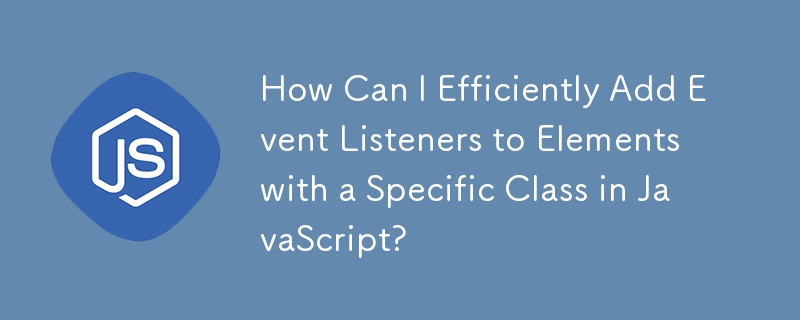
In JavaScript, event listeners play a crucial role in capturing user interactions. One of the tasks you may encounter is listening for clicks on elements with a specific class.
To ensure optimal performance, it's recommended to avoid using jQuery for this purpose and instead rely on pure JavaScript. However, an issue commonly arises when trying to set up an event listener for class clicks: the code may not trigger the intended alert.
The issue often lies in the incorrect use of getElementsByClassName. This method returns an Array-like object, which means it resembles an array but lacks all the built-in array methods. Attempting to add an event listener directly to the result of getElementsByClassName will not work as expected.
To resolve this problem, you can iterate over the Array-like object and add the event listener to each individual element:
// Retrieve all elements with the "classname" class
var elements = document.getElementsByClassName("classname");
// Define the event handler function
var myFunction = function() {
var attribute = this.getAttribute("data-myattribute");
alert(attribute);
};
// Add event listeners to each element
for (var i = 0; i < elements.length; i++) {
elements[i].addEventListener('click', myFunction, false);
}Alternatively, if you have ES6 support, you can use the forEach() method to streamline the code:
Array.from(elements).forEach(function(element) {
element.addEventListener('click', myFunction);
});It's important to note that browsers with limited support, such as IE6, IE7, and IE8, may not support getElementsByClassName. In such cases, they will return undefined.
Additionally, when using event listeners, it's essential to consider the context of the event handler function. In the provided code, this refers to the element that was clicked.
The above is the detailed content of How Can I Efficiently Add Event Listeners to Elements with a Specific Class in JavaScript?. For more information, please follow other related articles on the PHP Chinese website!
 What is the use of java
What is the use of java
 How to restore IE browser to automatically jump to EDGE
How to restore IE browser to automatically jump to EDGE
 What are the spring frameworks?
What are the spring frameworks?
 OKEX official website
OKEX official website
 Advantages of plc control system
Advantages of plc control system
 The difference and connection between c language and c++
The difference and connection between c language and c++
 Introduction to the main work content of front-end engineers
Introduction to the main work content of front-end engineers
 How to shut down your computer quickly
How to shut down your computer quickly
 What are the css3 gradient properties?
What are the css3 gradient properties?




