What are the tools used in AI?
Building and deploying AI models requires the use of a variety of tools, including machine learning frameworks, natural language processing (NLP) tools, computer vision tools, cloud computing platforms, and other tools such as Jupyter Notebook, Git, and Docker. These tools help developers build, train, and deploy AI models easily and efficiently, promoting technological advancement in a variety of fields.
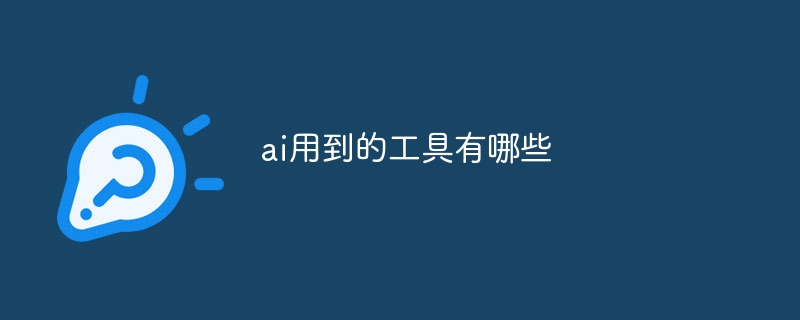
Common tools in AI technology
Artificial intelligence (AI) has become an integral part of many industries , playing a vital role in fields such as healthcare, finance and manufacturing. In order to build and deploy AI models, a variety of tools and techniques are required. The following are some of the most commonly used AI tools:
1. Machine learning framework
- TensorFlow: An open source machine learning library developed by Google , widely used to train and deploy deep learning models.
- PyTorch: An open source machine learning framework launched by Facebook that is popular for its ease of use and flexibility.
- Scikit-learn: A Python library primarily used for classic machine learning tasks such as regression, classification, and clustering.
2. Natural Language Processing (NLP) Tools
- NLTK: A set of Python libraries for NLP tasks , including word segmentation, syntactic analysis and semantic analysis.
- spaCy: A high-performance NLP library that provides a wide range of features such as named entity recognition and relationship extraction.
- BERT: A large language model developed by Google that performs well on a variety of NLP tasks, including question answering and summarization.
3. Computer vision tools
- OpenCV: An open source computer vision library that provides image processing, feature extraction and Object recognition function.
- PyTorch Vision: An add-on library for PyTorch that provides pre-trained models and ready-made tools for computer vision tasks.
- Keras-CV: A Keras library that provides high-level APIs for image classification, object detection, and semantic segmentation.
4. Cloud computing platform
- AWS SageMaker: A managed machine learning platform provided by Amazon that provides a variety of Services and tools for model training and deployment.
- Azure Machine Learning: A cloud machine learning service provided by Microsoft that provides pre-built tools and pipelines to simplify AI model development.
- Google Cloud AI Platform: The cloud AI platform provided by Google provides a comprehensive range of AI tools and services, including TensorFlow and BigQuery.
5. Other tools
- Jupyter Notebook: An interactive notebook for developing, testing, and deploying AI models.
- Git: A version control system for tracking code changes and collaborating on AI projects.
- Docker: A containerization platform for packaging and deploying AI applications to ensure consistency.
Leveraging these tools, AI developers and scientists can easily build, train, and deploy AI models to drive advances in areas such as object recognition, natural language processing, and predictive analytics.
The above is the detailed content of What are the tools used in AI?. For more information, please follow other related articles on the PHP Chinese website!

Hot AI Tools

Undresser.AI Undress
AI-powered app for creating realistic nude photos

AI Clothes Remover
Online AI tool for removing clothes from photos.

Undress AI Tool
Undress images for free

Clothoff.io
AI clothes remover

AI Hentai Generator
Generate AI Hentai for free.

Hot Article

Hot Tools

Notepad++7.3.1
Easy-to-use and free code editor

SublimeText3 Chinese version
Chinese version, very easy to use

Zend Studio 13.0.1
Powerful PHP integrated development environment

Dreamweaver CS6
Visual web development tools

SublimeText3 Mac version
God-level code editing software (SublimeText3)

Hot Topics
 1377
1377
 52
52
 How Tomcat logs help troubleshoot memory leaks
Apr 12, 2025 pm 11:42 PM
How Tomcat logs help troubleshoot memory leaks
Apr 12, 2025 pm 11:42 PM
Tomcat logs are the key to diagnosing memory leak problems. By analyzing Tomcat logs, you can gain insight into memory usage and garbage collection (GC) behavior, effectively locate and resolve memory leaks. Here is how to troubleshoot memory leaks using Tomcat logs: 1. GC log analysis First, enable detailed GC logging. Add the following JVM options to the Tomcat startup parameters: -XX: PrintGCDetails-XX: PrintGCDateStamps-Xloggc:gc.log These parameters will generate a detailed GC log (gc.log), including information such as GC type, recycling object size and time. Analysis gc.log
 Python: Games, GUIs, and More
Apr 13, 2025 am 12:14 AM
Python: Games, GUIs, and More
Apr 13, 2025 am 12:14 AM
Python excels in gaming and GUI development. 1) Game development uses Pygame, providing drawing, audio and other functions, which are suitable for creating 2D games. 2) GUI development can choose Tkinter or PyQt. Tkinter is simple and easy to use, PyQt has rich functions and is suitable for professional development.
 The role of Debian Sniffer in DDoS attack detection
Apr 12, 2025 pm 10:42 PM
The role of Debian Sniffer in DDoS attack detection
Apr 12, 2025 pm 10:42 PM
This article discusses the DDoS attack detection method. Although no direct application case of "DebianSniffer" was found, the following methods can be used for DDoS attack detection: Effective DDoS attack detection technology: Detection based on traffic analysis: identifying DDoS attacks by monitoring abnormal patterns of network traffic, such as sudden traffic growth, surge in connections on specific ports, etc. This can be achieved using a variety of tools, including but not limited to professional network monitoring systems and custom scripts. For example, Python scripts combined with pyshark and colorama libraries can monitor network traffic in real time and issue alerts. Detection based on statistical analysis: By analyzing statistical characteristics of network traffic, such as data
 How to use Debian Apache logs to improve website performance
Apr 12, 2025 pm 11:36 PM
How to use Debian Apache logs to improve website performance
Apr 12, 2025 pm 11:36 PM
This article will explain how to improve website performance by analyzing Apache logs under the Debian system. 1. Log Analysis Basics Apache log records the detailed information of all HTTP requests, including IP address, timestamp, request URL, HTTP method and response code. In Debian systems, these logs are usually located in the /var/log/apache2/access.log and /var/log/apache2/error.log directories. Understanding the log structure is the first step in effective analysis. 2. Log analysis tool You can use a variety of tools to analyze Apache logs: Command line tools: grep, awk, sed and other command line tools.
 How to monitor Nginx SSL performance on Debian
Apr 12, 2025 pm 10:18 PM
How to monitor Nginx SSL performance on Debian
Apr 12, 2025 pm 10:18 PM
This article describes how to effectively monitor the SSL performance of Nginx servers on Debian systems. We will use NginxExporter to export Nginx status data to Prometheus and then visually display it through Grafana. Step 1: Configuring Nginx First, we need to enable the stub_status module in the Nginx configuration file to obtain the status information of Nginx. Add the following snippet in your Nginx configuration file (usually located in /etc/nginx/nginx.conf or its include file): location/nginx_status{stub_status
 How to configure Debian Apache log format
Apr 12, 2025 pm 11:30 PM
How to configure Debian Apache log format
Apr 12, 2025 pm 11:30 PM
This article describes how to customize Apache's log format on Debian systems. The following steps will guide you through the configuration process: Step 1: Access the Apache configuration file The main Apache configuration file of the Debian system is usually located in /etc/apache2/apache2.conf or /etc/apache2/httpd.conf. Open the configuration file with root permissions using the following command: sudonano/etc/apache2/apache2.conf or sudonano/etc/apache2/httpd.conf Step 2: Define custom log formats to find or
 How to configure firewall rules for Debian syslog
Apr 13, 2025 am 06:51 AM
How to configure firewall rules for Debian syslog
Apr 13, 2025 am 06:51 AM
This article describes how to configure firewall rules using iptables or ufw in Debian systems and use Syslog to record firewall activities. Method 1: Use iptablesiptables is a powerful command line firewall tool in Debian system. View existing rules: Use the following command to view the current iptables rules: sudoiptables-L-n-v allows specific IP access: For example, allow IP address 192.168.1.100 to access port 80: sudoiptables-AINPUT-ptcp--dport80-s192.16
 How to connect to database by mongodb
Apr 12, 2025 am 07:03 AM
How to connect to database by mongodb
Apr 12, 2025 am 07:03 AM
Connecting to MongoDB is not a matter of one line of code. Note: 1. Select the appropriate driver (such as PyMongo, MongoDB Java Driver) to consider performance, functions and community activity; 2. Correctly construct the connection string to avoid hard-coded username and password, and handle exceptions; 3. Use connection pools to manage connections to avoid performance bottlenecks under high concurrency, and adjust the pool size according to actual conditions; 4. Use asynchronous connections to improve performance in high concurrency scenarios and improve error handling mechanisms (try...except, logging); 5. Optimizing performance also requires consideration of index and driver version selection, as well as code readability and maintainability. Ignoring these details may cause the application to fail



