
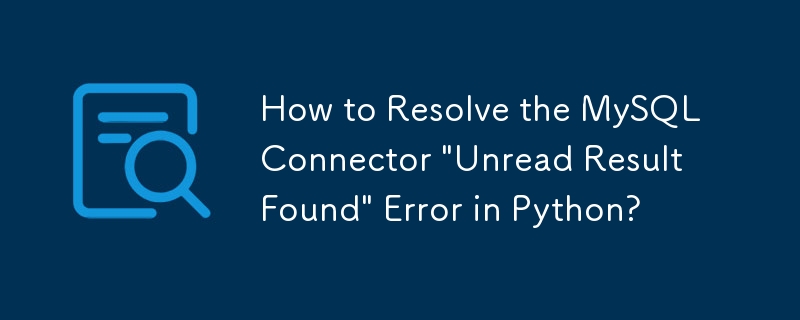
When working with MySQL databases using the Python connector, it's possible to encounter an error stating "Unread result found." This issue is typically associated with unbuffered cursors and can occur when executing multiple queries in a single connection.
In the provided code, the error is likely occurring due to the line:
leg_no = cursor.fetchone()[0]
This line fetches only a single row from the query result, leaving the remaining results unprocessed. Subsequent queries using the same cursor will then fail with the "Unread result found" error.
Solution:
To resolve this issue, set the buffered attribute of the cursor to True when creating it. This will force the connector to buffer the entire result set before executing any后续 queries.
cursor = cnx.cursor(buffered=True)
Additionally, it's recommended to explicitly fetch all remaining results from the cursor using fetchall() before executing any subsequent queries. This can be done with the following code:
try:
cursor.fetchall()
except mysql.connector.errors.InterfaceError as ie:
if ie.msg == 'No result set to fetch from.':
pass
else:
raiseBy setting the cursor to buffered and explicitly fetching all results, the "Unread result found" error can be avoided.
The above is the detailed content of How to Resolve the MySQL Connector \'Unread Result Found\' Error in Python?. For more information, please follow other related articles on the PHP Chinese website!




