
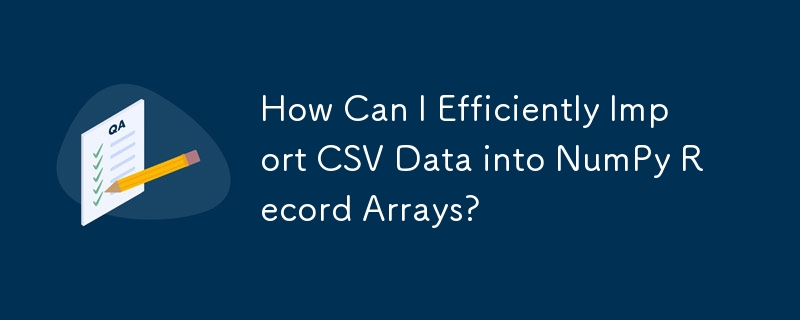
Importing CSV Data into NumPy Record Arrays
Reading CSV data into record arrays in NumPy provides a convenient way to work with structured datasets. The record array functionality mimics the data frame structure in R, offering a direct approach for handling data organized by columns with different data types.
Instead of using the csv.reader() function and then applying numpy.core.records.fromrecords(), a more straightforward method is to utilize the numpy.genfromtxt() function. By specifying the delimiter keyword argument as a comma, you can import the CSV data مباشرةً into a record array:
from numpy import genfromtxt
my_data = genfromtxt('my_file.csv', delimiter=',')This single line of code imports the data from 'my_file.csv' while recognizing the comma as the field separator, effectively creating a record array with columns corresponding to the fields in the CSV file. Each row in the record array represents the contents of a row in the CSV file.
The resulting record array provides easy access to the data through column attributes, making it convenient to perform operations and analysis on specific columns or the entire array efficiently.
The above is the detailed content of How Can I Efficiently Import CSV Data into NumPy Record Arrays?. For more information, please follow other related articles on the PHP Chinese website!




