
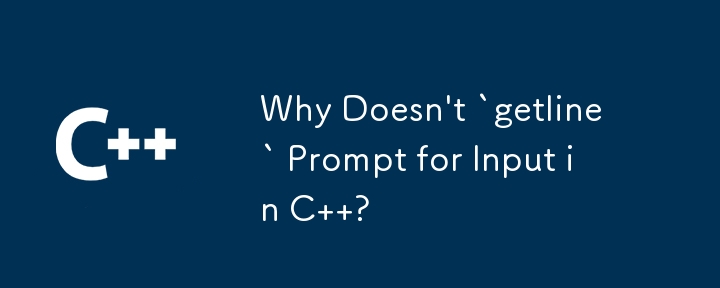
getline Not Prompting for Input: A Case of Buffer Issues
When using getline(cin, mystr) in C , you may encounter an issue where it doesn't prompt for user input and instead assigns the initial value of "0" to the price variable. This is because getline reads input until it encounters a newline character ('n'), and there may be a lingering newline character in the input buffer.
The problem arises when mixing input stream operators like >> with getline. When you use cin >> i to read an integer, the user's input is followed by a newline character. However, this newline remains in the input buffer. When you subsequently call getline, it interprets the newline character as the input, without prompting the user.
Possible Solutions:
cin.ignore(); getline(cin, mystr);
int getInt() {
string input;
getline(cin, input);
return stoi(input);
}Recommended Practice:
It's best practice to use getline for all input, ensuring that newline characters are handled properly and input is always prompted for. Avoid mixing >> with getline to prevent these buffer issues.
The above is the detailed content of Why Doesn\'t `getline` Prompt for Input in C ?. For more information, please follow other related articles on the PHP Chinese website!




