
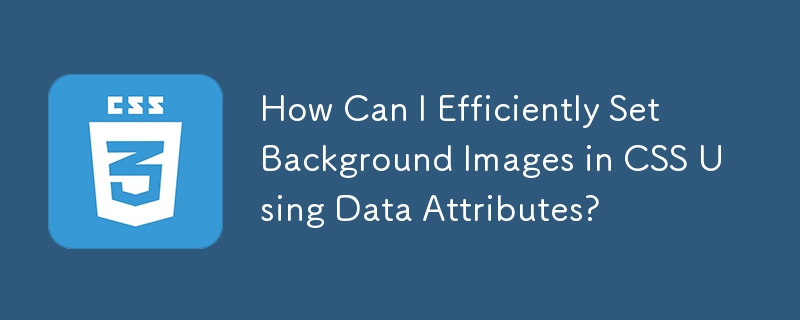
Setting Background-Image Using CSS Data-Image Attribute
CSS provides the background-image property to define the background image for an element. However, it can be cumbersome to set the background image using inline HTML code. To address this, a CSS technique involves using the attr() function and the data-image attribute.
Problem Description
A developer wants to apply background images to elements based on the value stored in the data-image attribute. They initially attempted the following CSS code:
div[data-image] {
border: 2px solid black;
background-image: attr(data-image url);
}However, this code did not correctly set the background image.
Solution Using Custom Properties
Instead of using attr() and data-image, an alternative approach involves using custom properties (also known as CSS variables). Custom properties offer more flexibility and allow for programmatic updates.
Example
Using custom properties, you can achieve the desired functionality as follows:
.kitten {
width: 525px;
height: 252px;
background-image: var(--bg-image);
}<div class="kitten"
>In this example, the custom property --bg-image is set using the inline style attribute, specifying the URL of the desired background image. The .kitten class references this custom property to apply the image as its background.
The above is the detailed content of How Can I Efficiently Set Background Images in CSS Using Data Attributes?. For more information, please follow other related articles on the PHP Chinese website!




