
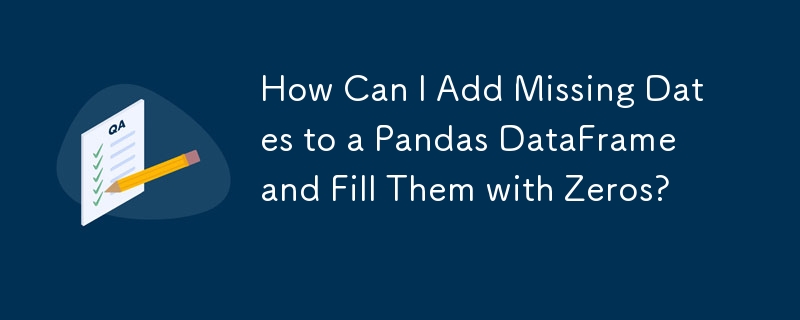
Adding Missing Dates to Pandas Dataframe
When working with event data, it is common to encounter missing dates. This can pose a problem when plotting if the number of events on a given date does not align with the desired date range. To address this, it is necessary to add missing dates and assign a count of zero to them.
One effective way to achieve this is by using the Series.reindex() function. This function allows us to realign the series based on the desired index, specifying a fill_value for missing dates. For instance:
import pandas as pd
# Create a date range index
idx = pd.date_range('09-01-2013', '09-30-2013')
# Create a series with existing dates
s = pd.Series({'09-02-2013': 2,
'09-03-2013': 10,
'09-06-2013': 5,
'09-07-2013': 1})
# Reindex with missing dates and fill with 0
s = s.reindex(idx, fill_value=0)
# Print the updated series
print(s)This will output a series with the full date range, including missing dates with a count of zero:
2013-09-01 0 2013-09-02 2 2013-09-03 10 2013-09-04 0 2013-09-05 0 2013-09-06 5 2013-09-07 1 2013-09-08 0 ...
By using the reindex() function, we have effectively added the missing dates and ensured that the series and the date range index have the same number of elements, enabling us to plot them seamlessly.
The above is the detailed content of How Can I Add Missing Dates to a Pandas DataFrame and Fill Them with Zeros?. For more information, please follow other related articles on the PHP Chinese website!




