
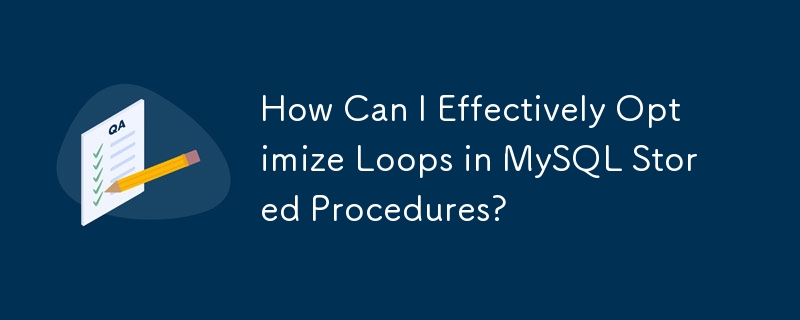
MySQL for Loop Optimization
In MySQL, loops are commonly encountered within stored procedures. Consider this stored procedure with a basic loop:
DELIMITER $$
CREATE PROCEDURE ABC()
BEGIN
DECLARE a INT Default 0;
simple_loop: LOOP
SET a = a + 1;
select a;
IF a = 5 THEN
LEAVE simple_loop;
END IF;
END LOOP simple_loop;
END $$This procedure is intended to iterate over a specific range of values. However, it erroneously prints only the value "1" regardless of its intended range. The correct syntax for a MySQL loop involves the while construct, which allows for precise control over loop iterations and exit conditions.
A better example of using a loop in MySQL can be seen in the following stored procedure, which efficiently loads test data into a table:
DROP procedure if exists load_foo_test_data;
DELIMITER #
CREATE PROCEDURE load_foo_test_data()
BEGIN
DECLARE v_max int unsigned DEFAULT 1000;
DECLARE v_counter int unsigned DEFAULT 0;
TRUNCATE TABLE foo;
START TRANSACTION;
WHILE v_counter < v_max DO
INSERT INTO foo (val) VALUES (FLOOR(0 + (RAND() * 65535)));
SET v_counter = v_counter + 1;
END WHILE;
COMMIT;
END #
DELIMITER ;Executed through a call to call load_foo_test_data();, this procedure successfully populates the foo table with randomized values within the specified range.
By utilizing the while construct and proper loop management, you can create effective and efficient loops in MySQL stored procedures.
The above is the detailed content of How Can I Effectively Optimize Loops in MySQL Stored Procedures?. For more information, please follow other related articles on the PHP Chinese website!




