
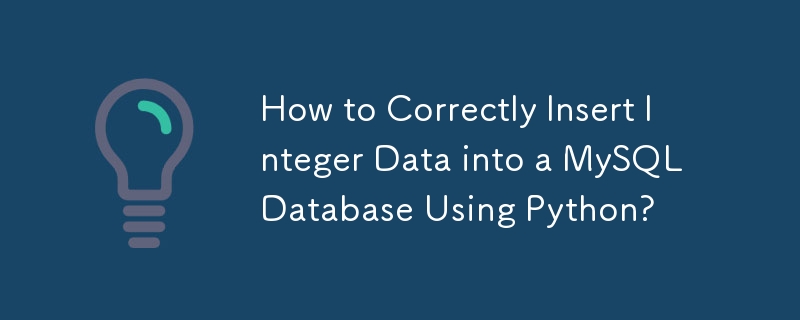
You want to insert data into your MySQL database using integers. However, the code you provided is encountering an issue.
The code:
import MySQLdb
conn = MySQLdb.connect(host= "localhost",
user="root",
passwd="newpassword",
db="engy1")
x = conn.cursor()
x.execute("SELECT * FROM anooog1")
x.execute (" INSERT INTO anooog1 VALUES ('%s','%s') ", (188,90))
row = x.fetchall()fails to insert data into your database because of the following error:
To resolve this issue, the code should be modified as follows:
import MySQLdb
# Connect to the database
conn = MySQLdb.connect(host="localhost", user="root", passwd="newpassword", db="engy1")
x = conn.cursor()
# Insert data into the database
try:
x.execute("INSERT INTO anooog1 VALUES (%s,%s)", (188, 90))
conn.commit()
except:
conn.rollback()
# Close the connection
conn.close()The updated code includes the following changes:
The above is the detailed content of How to Correctly Insert Integer Data into a MySQL Database Using Python?. For more information, please follow other related articles on the PHP Chinese website!




