
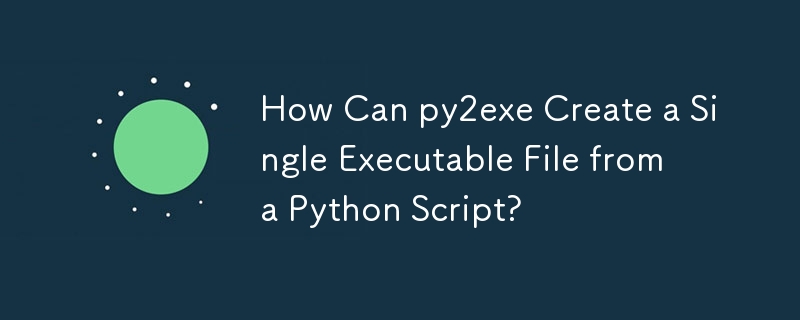
Generating Single Executable Files with py2exe
Creating a single executable file from a Python script can simplify distribution and ease of use for users. The py2exe package provides a way to achieve this.
To generate a single executable, follow these steps:
Here's an example setup.py file demonstrating these settings:
from distutils.core import setup
import py2exe
setup(
options={'py2exe': {'bundle_files': 1, 'compressed': True}},
windows=[{'script': "single.py"}],
zipfile=None,
)Once you've updated your setup.py file, run the following command to generate the single executable:
python setup.py py2exe
The resulting executable will be located in the dist folder. It will contain all the necessary Python libraries and scripts, making it a single self-contained file ready for distribution.
The above is the detailed content of How Can py2exe Create a Single Executable File from a Python Script?. For more information, please follow other related articles on the PHP Chinese website!
 Blue screen code 0x000009c
Blue screen code 0x000009c
 A collection of common computer commands
A collection of common computer commands
 You need permission from admin to make changes to this file
You need permission from admin to make changes to this file
 Tutorial on turning off Windows 11 Security Center
Tutorial on turning off Windows 11 Security Center
 How to set up a domain name that automatically jumps
How to set up a domain name that automatically jumps
 What are the virtual currencies that may surge in 2024?
What are the virtual currencies that may surge in 2024?
 The reason why header function returns 404 failure
The reason why header function returns 404 failure
 How to use js code
How to use js code




