
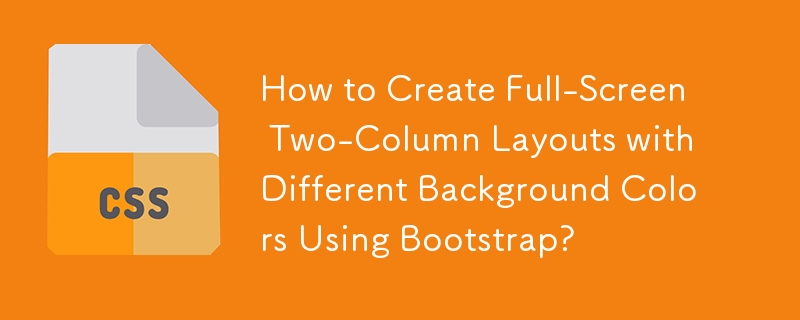
How to Create Two Columns with Different Background Colors that Span to the Screen Edge
Problem:
You wish to create two columns on a webpage, each with a distinct background color, extending to the screen's edges. However, the content of the columns should stay within the fixed width of the Bootstrap grid system.
Solution:
Using Bootstrap 5 Beta:
The concept remains similar in Bootstrap 5:
Example for Bootstrap 5 Beta:
<div class="container-fluid">
<div class="row">
<div class="col-6 bg-info">
<div class="row justify-content-end">
<div class="col-9"> ... </div>
</div>
</div>
<div class="col-6 bg-danger">
<div class="row justify-content-start">
<div class="col-9"> ... </div>
</div>
</div>
</div>
</div>Alternatively for Bootstrap 5:
Using Bootstrap 4:
The concept is akin to Bootstrap 5, but without the "-xs-" infix.
Example for Bootstrap 4:
<div class="container-fluid">
<div class="row">
<div class="col-6 bg-info">
<div class="row justify-content-end">
<div class="col-9"> ... </div>
</div>
</div>
<div class="col-6 bg-danger">
<div class="row justify-content-start">
<div class="col-9"> ... </div>
</div>
</div>
</div>
</div>Using Bootstrap 3:
Wrap a second container within another wrapper DIV:
<div class="container">
Utilizing a Pseudo-Element in Bootstrap 3:
.right:before {
right: -999em;
background: rebeccapurple;
content: '';
display: block;
position: absolute;
width: 999em;
top: 0;
bottom: 0;
}The above is the detailed content of How to Create Full-Screen Two-Column Layouts with Different Background Colors Using Bootstrap?. For more information, please follow other related articles on the PHP Chinese website!




