
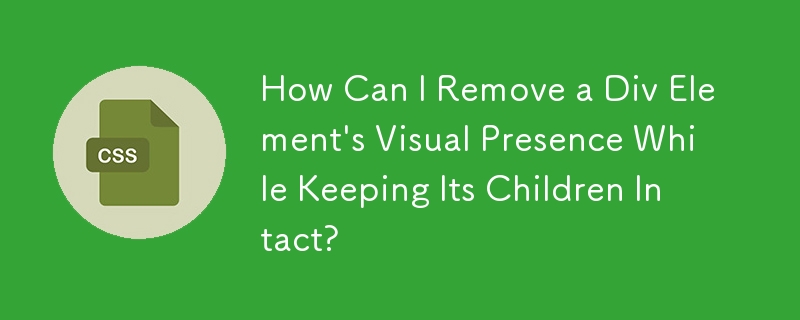
Removing Div Elements without Removing the Elements Themselves
You're encountering the challenge of displaying div elements outside their container for different screen sizes. Currently, you're duplicating the HTML and hiding it based on the viewport, which isn't the most efficient approach.
To address this issue, consider utilizing display:contents;. This CSS property allows an element's children to appear as if they were direct children of the parent, effectively hiding the parent element itself.
Implementation:
In this specific scenario, apply display:contents; to the div containing the elements you want to separate. For example:
.one {
display: contents;
}This will cause the elements within .one to appear as direct children of .container. You can then use flexbox order to control the order of these elements innerhalb .container.
Example:
Here's an updated HTML snippet with the display: contents; property applied:
<div class="container">
<div class="one">
<p>Content 1</p>
</div>
<p>Content 2</p>
</div>Using display: contents; in this way allows you to maintain the flexibility of HTML and CSS layout without duplicating content or relying on complicated JavaScript solutions.
The above is the detailed content of How Can I Remove a Div Element\'s Visual Presence While Keeping Its Children Intact?. For more information, please follow other related articles on the PHP Chinese website!
 The role of html title tag
The role of html title tag
 How to convert ape to wav
How to convert ape to wav
 How to solve the problem that tomcat cannot display the page
How to solve the problem that tomcat cannot display the page
 Computer 404 error page
Computer 404 error page
 Is it difficult to learn Java by yourself?
Is it difficult to learn Java by yourself?
 Delete search history
Delete search history
 How to align text boxes in html
How to align text boxes in html
 MySQL changes the storage engine method of a table
MySQL changes the storage engine method of a table
 Commonly used linux commands
Commonly used linux commands




