 Web Front-end
Web Front-end
 CSS Tutorial
CSS Tutorial
 How to Keep a Scrollable Chat Div Stuck to the Bottom When the Outer Container Resizes?
How to Keep a Scrollable Chat Div Stuck to the Bottom When the Outer Container Resizes?
How to Keep a Scrollable Chat Div Stuck to the Bottom When the Outer Container Resizes?
Dec 01, 2024 am 09:58 AM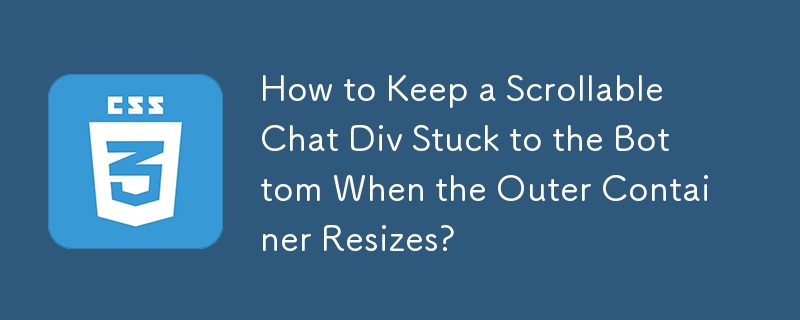
Scrollable div to stick to bottom, when outer div changes in size
Problem:
In a chat application interface, a scrollable div containing messages should stick to the bottom of the outer div, even if the outer div changes in size. For example, when the user adjusts the size of the text input area, the message div should remain at the bottom.
Solution:
1. CSS Approach:
Use flex-direction: column-reverse; for the outer div. This reverses the order of elements in the flex container, effectively placing the message div at the bottom.
.outer-div {
display: flex;
flex-direction: column-reverse;
}
.message-div {
flex: 1;
overflow-y: scroll;
}2. JavaScript Approach:
If the CSS solution is incompatible with certain browsers, you can use JavaScript to handle the resizing and repositioning of the message div:
// Resize function to adjust message div height
function resizeMessageDiv() {
const messageDiv = document.querySelector('.message-div');
messageDiv.style.height = calcMessageDivHeight();
}
// Helper function to calculate the message div height
function calcMessageDivHeight() {
const outerDiv = document.querySelector('.outer-div');
return outerDiv.clientHeight - document.querySelector('.text-input').clientHeight;
}
// Event listener for text input changes
document.querySelector('.text-input').addEventListener('input', resizeMessageDiv);
window.addEventListener('load', resizeMessageDiv); // Initial resize on page loadAdditional Note:
While the JavaScript solution is more flexible and handles browser compatibility better, it requires keeping track of events and manually updating the message div's height, which can introduce performance overhead and be less efficient than the CSS approach in certain scenarios.
The above is the detailed content of How to Keep a Scrollable Chat Div Stuck to the Bottom When the Outer Container Resizes?. For more information, please follow other related articles on the PHP Chinese website!

Hot Article

Hot tools Tags

Hot Article

Hot Article Tags

Notepad++7.3.1
Easy-to-use and free code editor

SublimeText3 Chinese version
Chinese version, very easy to use

Zend Studio 13.0.1
Powerful PHP integrated development environment

Dreamweaver CS6
Visual web development tools

SublimeText3 Mac version
God-level code editing software (SublimeText3)

Hot Topics
 Adding Box Shadows to WordPress Blocks and Elements
Mar 09, 2025 pm 12:53 PM
Adding Box Shadows to WordPress Blocks and Elements
Mar 09, 2025 pm 12:53 PM
Adding Box Shadows to WordPress Blocks and Elements
 Create a JavaScript Contact Form With the Smart Forms Framework
Mar 07, 2025 am 11:33 AM
Create a JavaScript Contact Form With the Smart Forms Framework
Mar 07, 2025 am 11:33 AM
Create a JavaScript Contact Form With the Smart Forms Framework
 Making Your First Custom Svelte Transition
Mar 15, 2025 am 11:08 AM
Making Your First Custom Svelte Transition
Mar 15, 2025 am 11:08 AM
Making Your First Custom Svelte Transition
 Demystifying Screen Readers: Accessible Forms & Best Practices
Mar 08, 2025 am 09:45 AM
Demystifying Screen Readers: Accessible Forms & Best Practices
Mar 08, 2025 am 09:45 AM
Demystifying Screen Readers: Accessible Forms & Best Practices
 Comparing the 5 Best PHP Form Builders (And 3 Free Scripts)
Mar 04, 2025 am 10:22 AM
Comparing the 5 Best PHP Form Builders (And 3 Free Scripts)
Mar 04, 2025 am 10:22 AM
Comparing the 5 Best PHP Form Builders (And 3 Free Scripts)









