
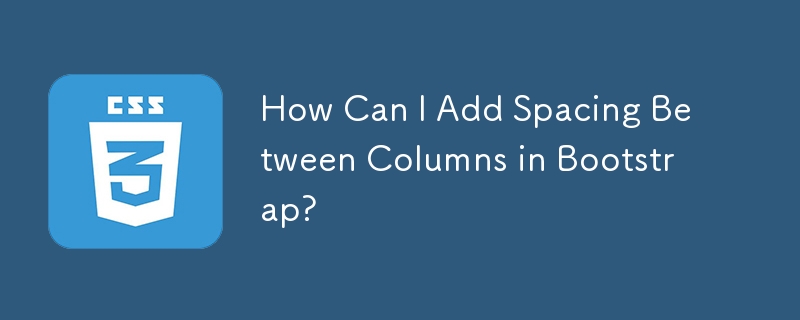
Adding Spacing Between Columns in Bootstrap
When working with Bootstrap's grid system, you may encounter the need to add space between columns. By default, the columns are placed right next to each other. However, you can easily achieve spacing between columns using a simple Bootstrap solution.
Nested Columns
To create spacing between columns, you can wrap each column within a nested column. For instance, consider the following code:
<div class="row">
<div class="col-md-6">
<div class="col-md-12">
Column 1 content
</div>
</div>
<div class="col-md-6">
<div class="col-md-12">
Column 2 content
</div>
</div>
</div>Resizing the Inner Columns
By wrapping the columns in this manner, Bootstrap automatically assigns approximately 10px of padding to the left and right of the inner columns. This results in a visible space between the outer columns.
Customizing the Space
To adjust the amount of space between the columns, you can specify the width of the inner columns. For example, if you want a 100px space, you would change the inner columns to:
<div class="col-md-12">
Conclusion
Using the nested column technique, it's simple to add spacing between columns in Bootstrap. This can be particularly useful when you want to emphasize specific elements or create a more visually appealing layout.
The above is the detailed content of How Can I Add Spacing Between Columns in Bootstrap?. For more information, please follow other related articles on the PHP Chinese website!
 Introduction to Java special effects implementation methods
Introduction to Java special effects implementation methods
 How to solve the 504 error in cdn
How to solve the 504 error in cdn
 What are the common secondary developments in PHP?
What are the common secondary developments in PHP?
 How to obtain the serial number of a physical hard disk under Windows
How to obtain the serial number of a physical hard disk under Windows
 C language data structure
C language data structure
 Introduction to the meaning of invalid password
Introduction to the meaning of invalid password
 Is Bitcoin trading allowed in China?
Is Bitcoin trading allowed in China?
 What are the network security technologies?
What are the network security technologies?
 How to import data in access
How to import data in access




