How Can I Minify PHP Page HTML Output for Faster Page Speed?
Dec 01, 2024 am 10:57 AM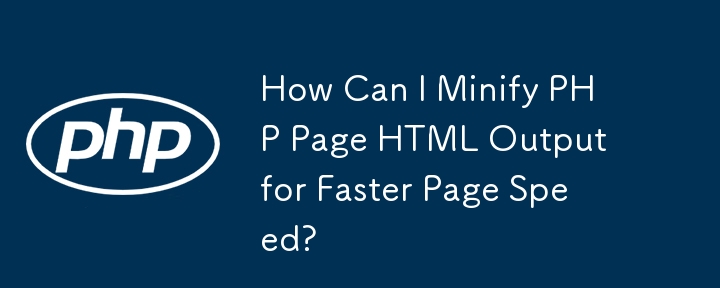
Minifying PHP Page HTML Output for Enhanced Page Speed
Optimizing your PHP page output for improved page speed is crucial for user experience and search engine rankings. Minification is a technique that removes unnecessary whitespaces, comments, and formatting from HTML code, reducing its size and load time.
CSS and JavaScript Minification
To minify CSS and JavaScript files, consider utilizing external libraries such as https://github.com/mrclay/minify. These libraries can efficiently compress code without sacrificing functionality.
HTML Minification
GZIP Compression: Enable GZIP compression on your Apache server. This can significantly reduce HTML response size by approximately 70%.
Output Buffering: Use output buffering to remove whitespaces from HTML with the help of ob_start's buffer. Here's an example snippet:
function sanitize_output($buffer) {
$search = [
'/\>[^\S ]+/s', // strip whitespaces after tags, except space
'/[^\S ]+\</s', // strip whitespaces before tags, except space
'/(\s)+/s', // shorten multiple whitespace sequences
'/<!--(.|\s)*?-->/' // Remove HTML comments
];
$replace = [
'>',
'<',
'\1',
''
];
$buffer = preg_replace($search, $replace, $buffer);
return $buffer;
}
ob_start("sanitize_output");
?>By implementing these minification techniques, you can effectively optimize your PHP page output, resulting in faster loading times and improved user experience.
The above is the detailed content of How Can I Minify PHP Page HTML Output for Faster Page Speed?. For more information, please follow other related articles on the PHP Chinese website!

Hot Article

Hot tools Tags

Hot Article

Hot Article Tags

Notepad++7.3.1
Easy-to-use and free code editor

SublimeText3 Chinese version
Chinese version, very easy to use

Zend Studio 13.0.1
Powerful PHP integrated development environment

Dreamweaver CS6
Visual web development tools

SublimeText3 Mac version
God-level code editing software (SublimeText3)

Hot Topics
 11 Best PHP URL Shortener Scripts (Free and Premium)
Mar 03, 2025 am 10:49 AM
11 Best PHP URL Shortener Scripts (Free and Premium)
Mar 03, 2025 am 10:49 AM
11 Best PHP URL Shortener Scripts (Free and Premium)
 Working with Flash Session Data in Laravel
Mar 12, 2025 pm 05:08 PM
Working with Flash Session Data in Laravel
Mar 12, 2025 pm 05:08 PM
Working with Flash Session Data in Laravel
 Build a React App With a Laravel Back End: Part 2, React
Mar 04, 2025 am 09:33 AM
Build a React App With a Laravel Back End: Part 2, React
Mar 04, 2025 am 09:33 AM
Build a React App With a Laravel Back End: Part 2, React
 Simplified HTTP Response Mocking in Laravel Tests
Mar 12, 2025 pm 05:09 PM
Simplified HTTP Response Mocking in Laravel Tests
Mar 12, 2025 pm 05:09 PM
Simplified HTTP Response Mocking in Laravel Tests
 cURL in PHP: How to Use the PHP cURL Extension in REST APIs
Mar 14, 2025 am 11:42 AM
cURL in PHP: How to Use the PHP cURL Extension in REST APIs
Mar 14, 2025 am 11:42 AM
cURL in PHP: How to Use the PHP cURL Extension in REST APIs
 12 Best PHP Chat Scripts on CodeCanyon
Mar 13, 2025 pm 12:08 PM
12 Best PHP Chat Scripts on CodeCanyon
Mar 13, 2025 pm 12:08 PM
12 Best PHP Chat Scripts on CodeCanyon
 Announcement of 2025 PHP Situation Survey
Mar 03, 2025 pm 04:20 PM
Announcement of 2025 PHP Situation Survey
Mar 03, 2025 pm 04:20 PM
Announcement of 2025 PHP Situation Survey








