
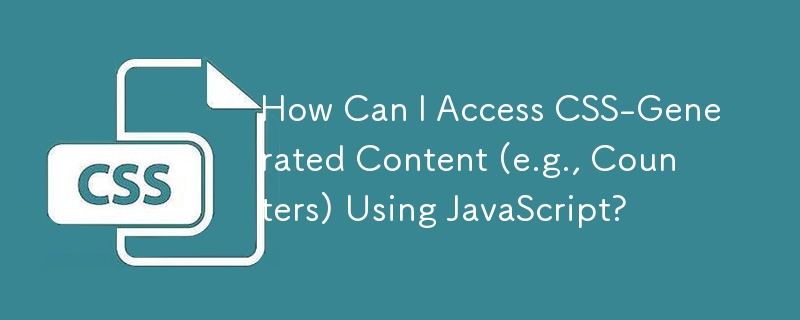
Accessing CSS-Generated Content with JavaScript
To access the content of a pseudo-element with CSS's counter and content properties, the initial thought is to use getComputedStyle to retrieve the content or counter-increment value. However, this only retrieves the declared value in the stylesheet, not the live value.
The DOM Level 2 Style Counter interface initially appeared promising for accessing the current counter value, but it lacks a property for this purpose. This makes that approach ineffective.
Unfortunately, there's no direct interface to access the live value of a counter or CSS-generated content. A workaround would be to iterate through every element (including pseudo-elements) before the desired element, counting the counters, and adding them up. This process is complex and computationally expensive.
An alternative approach is to implement a custom script-based counter system. This involves adding class attributes to elements to denote their level in a hierarchical structure. A JavaScript function can then iterate through these elements, increment counters at the appropriate levels, and insert the generated content before or after the elements as needed. This method provides greater flexibility and control over the process, avoiding the limitations of relying on browser-based counter mechanisms.
The above is the detailed content of How Can I Access CSS-Generated Content (e.g., Counters) Using JavaScript?. For more information, please follow other related articles on the PHP Chinese website!




