 Web Front-end
Web Front-end
 JS Tutorial
JS Tutorial
 Understanding JavaScript and TypeScript: A Comprehensive Guide with Use Cases
Understanding JavaScript and TypeScript: A Comprehensive Guide with Use Cases
Understanding JavaScript and TypeScript: A Comprehensive Guide with Use Cases
Dec 02, 2024 am 10:29 AM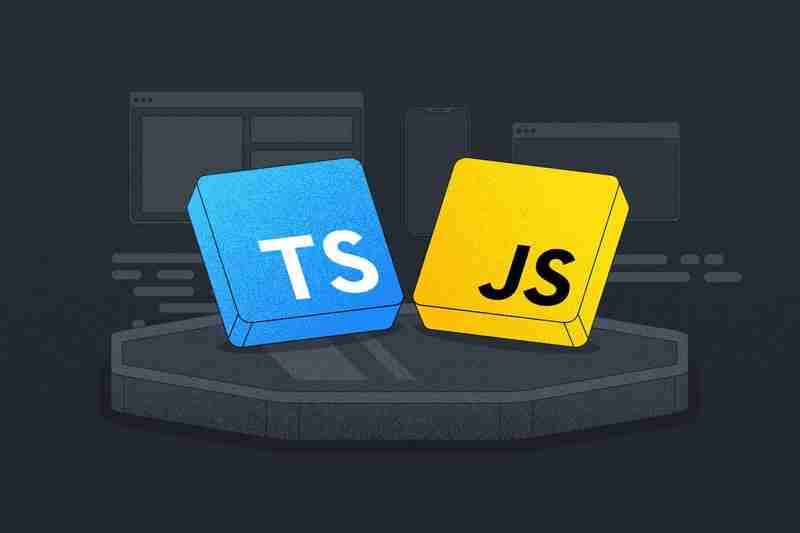
JavaScript (JS) and TypeScript (TS) are two of the most popular programming languages in the software development world. While JavaScript has long been the go-to language for web development, TypeScript has emerged as a powerful superset of JavaScript, offering advanced features like static typing. Let's dive into both languages, explore their use cases, and understand their nuances through practical examples.
JavaScript: The Foundation of Modern Web Development
JavaScript is a versatile, lightweight scripting language primarily used for adding interactivity to web pages. It is supported by all modern browsers and has expanded beyond the browser with tools like Node.js.
Key Features of JavaScript
- Dynamic Typing: Variables are not bound to a specific type.
- Prototype-Based Object Orientation: Objects can inherit directly from other objects.
- Asynchronous Programming: Promises and async/await make handling asynchronous operations simpler.
Example: Asynchronous Programming with Promises
function fetchUserData() {
return new Promise((resolve) => {
setTimeout(() => {
resolve({ id: 1, name: "John Doe" });
}, 2000);
});
}
fetchUserData()
.then((user) => console.log(`User: ${user.name}`))
.catch((err) => console.error(err));
Use Cases of JavaScript
- Client-Side Scripting: Dynamic updates in the browser (e.g., form validation).
- Backend Development: Using frameworks like Express.js for building APIs.
- Mobile Apps: With frameworks like React Native.
TypeScript: Adding Power to JavaScript
TypeScript builds on JavaScript by introducing static typing, which helps catch errors at compile-time rather than runtime. This leads to more robust and maintainable code.
Key Features of TypeScript
- Static Typing: Enforces type safety.
- Interfaces: Helps define the shape of objects.
- Advanced Tooling: Better IDE support and autocompletion.
Example: Type Safety with TypeScript
function fetchUserData() {
return new Promise((resolve) => {
setTimeout(() => {
resolve({ id: 1, name: "John Doe" });
}, 2000);
});
}
fetchUserData()
.then((user) => console.log(`User: ${user.name}`))
.catch((err) => console.error(err));
Use Cases of TypeScript
- Large-Scale Applications: Enforcing strict typing prevents runtime errors in large codebases.
- Frontend Frameworks: Angular is written in TypeScript.
- API Development: Ensures consistent data structures between frontend and backend.
TypeScript vs. JavaScript: Which One to Choose?
| Feature | JavaScript | TypeScript | |||||||||||||||
|---|---|---|---|---|---|---|---|---|---|---|---|---|---|---|---|---|---|
|
Dynamic | Static | |||||||||||||||
|
Learning Curve |
Easier for beginners | Steeper but manageable | |||||||||||||||
| Error Detection | At runtime | At compile-time | |||||||||||||||
|
Tooling |
Decent | Superior (better IDE support) |
function addNumbers(a: number, b: number): number {
return a + b;
}
// Correct Usage
console.log(addNumbers(5, 10)); // Output: 15
// Incorrect Usage (Caught at Compile-Time)
// console.log(addNumbers(5, "10")); // Error: Argument of type 'string' is not assignable to parameter of type 'number'.
Example: Combining TypeScript and JavaScript
interface User {
id: number;
name: string;
email: string;
}
function greetUser(user: User): string {
return `Hello, ${user.name}!`;
}
// Usage
const user: User = { id: 1, name: "Alice", email: "alice@example.com" };
console.log(greetUser(user)); // Output: Hello, Alice!
When compiled to JavaScript, the TypeScript code becomes:
Conclusion
The above is the detailed content of Understanding JavaScript and TypeScript: A Comprehensive Guide with Use Cases. For more information, please follow other related articles on the PHP Chinese website!

Hot Article

Hot tools Tags

Hot Article

Hot Article Tags

Notepad++7.3.1
Easy-to-use and free code editor

SublimeText3 Chinese version
Chinese version, very easy to use

Zend Studio 13.0.1
Powerful PHP integrated development environment

Dreamweaver CS6
Visual web development tools

SublimeText3 Mac version
God-level code editing software (SublimeText3)

Hot Topics
 Replace String Characters in JavaScript
Mar 11, 2025 am 12:07 AM
Replace String Characters in JavaScript
Mar 11, 2025 am 12:07 AM
Replace String Characters in JavaScript
 HTTP Debugging with Node and http-console
Mar 01, 2025 am 01:37 AM
HTTP Debugging with Node and http-console
Mar 01, 2025 am 01:37 AM
HTTP Debugging with Node and http-console
 Custom Google Search API Setup Tutorial
Mar 04, 2025 am 01:06 AM
Custom Google Search API Setup Tutorial
Mar 04, 2025 am 01:06 AM
Custom Google Search API Setup Tutorial











