
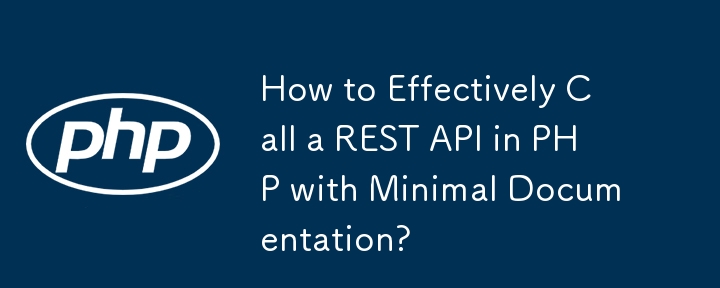
How to Call a REST API in PHP with Limited Documentation
While working with a REST API provided by a client with scarce documentation, it's crucial to understand how to effectively call the service using PHP. To overcome this challenge, consider utilizing PHP's cURL extension.
cURL-Based REST API Call
To make an API call with cURL, you can utilize the following function:
function CallAPI($method, $url, $data = false) {
// Set cURL options based on the provided parameters
//...
// Execute the cURL call
$result = curl_exec($curl);
curl_close($curl);
// Return the API response
return $result;
}Customization Options
You can modify the CallAPI function to support various HTTP methods, such as POST, PUT, and GET, as well as optionally specify data for the request parameters.
Example Usage
Assuming you have an API URL endpoints accompanied with appropriate methods, you can execute API calls as follows:
// Make a POST request
$data = array("param" => "value");
$api_result = CallAPI('POST', 'https://api.example.com/endpoint', $data);
// Make a PUT request
$api_result = CallAPI('PUT', 'https://api.example.com/endpoint');
// Make a GET request
$api_result = CallAPI('GET', 'https://api.example.com/endpoint?param=value');Conclusion
By utilizing the cURL extension and following these guidelines, you can effectively call REST APIs in PHP, even when provided documentation is limited. However, it's paramount to remember that the client must provide detailed information regarding the API methods, parameters, and data structure to ensure successful API calls.
The above is the detailed content of How to Effectively Call a REST API in PHP with Minimal Documentation?. For more information, please follow other related articles on the PHP Chinese website!




