 Backend Development
Backend Development
 PHP Tutorial
PHP Tutorial
 How Can I Handle PHPMailer Errors Without Direct Browser Output?
How Can I Handle PHPMailer Errors Without Direct Browser Output?
How Can I Handle PHPMailer Errors Without Direct Browser Output?
Dec 03, 2024 am 02:39 AM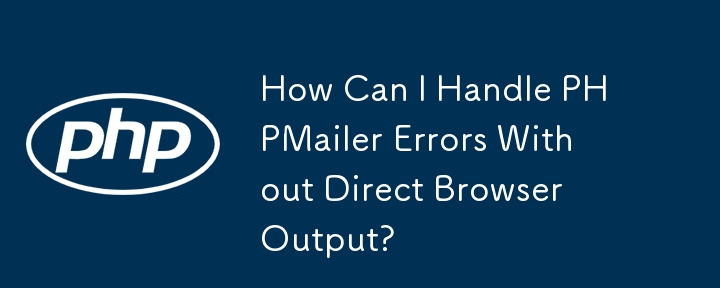
Error Handling with PHPMailer: Silencing Direct Error Echo
When utilizing PHPMailer, error handling can be a bit tricky. PHPMailer displays errors directly in the browser, which interferes with custom error handling.
The $mail->Send() method is used to send the email. Upon failure, it sets the $mail->ErrorInfo property and returns false. However, PHPMailer also echoes the error message, which can disrupt error handling.
Solution:
PHPMailer allows for error handling using exceptions. By setting the PHPMailer constructor to true, the library will throw exceptions on errors. Here's how you can do it:
require_once '../class.phpmailer.php';
$mail = new PHPMailer(true); //throws exceptions on errors
try {
// ... Set up the email as usual ...
if ($mail->Send()) {
echo "Email successful";
}
} catch (phpmailerException $e) {
echo $e->errorMessage(); //PHPMailer error message
} catch (Exception $e) {
echo $e->getMessage(); //Generic error message
}This approach separates error handling from the actual sending process, ensuring that any errors are managed gracefully without affecting the user experience.
The above is the detailed content of How Can I Handle PHPMailer Errors Without Direct Browser Output?. For more information, please follow other related articles on the PHP Chinese website!

Hot Article

Hot tools Tags

Hot Article

Hot Article Tags

Notepad++7.3.1
Easy-to-use and free code editor

SublimeText3 Chinese version
Chinese version, very easy to use

Zend Studio 13.0.1
Powerful PHP integrated development environment

Dreamweaver CS6
Visual web development tools

SublimeText3 Mac version
God-level code editing software (SublimeText3)

Hot Topics
 11 Best PHP URL Shortener Scripts (Free and Premium)
Mar 03, 2025 am 10:49 AM
11 Best PHP URL Shortener Scripts (Free and Premium)
Mar 03, 2025 am 10:49 AM
11 Best PHP URL Shortener Scripts (Free and Premium)
 Working with Flash Session Data in Laravel
Mar 12, 2025 pm 05:08 PM
Working with Flash Session Data in Laravel
Mar 12, 2025 pm 05:08 PM
Working with Flash Session Data in Laravel
 Build a React App With a Laravel Back End: Part 2, React
Mar 04, 2025 am 09:33 AM
Build a React App With a Laravel Back End: Part 2, React
Mar 04, 2025 am 09:33 AM
Build a React App With a Laravel Back End: Part 2, React
 Simplified HTTP Response Mocking in Laravel Tests
Mar 12, 2025 pm 05:09 PM
Simplified HTTP Response Mocking in Laravel Tests
Mar 12, 2025 pm 05:09 PM
Simplified HTTP Response Mocking in Laravel Tests
 cURL in PHP: How to Use the PHP cURL Extension in REST APIs
Mar 14, 2025 am 11:42 AM
cURL in PHP: How to Use the PHP cURL Extension in REST APIs
Mar 14, 2025 am 11:42 AM
cURL in PHP: How to Use the PHP cURL Extension in REST APIs
 12 Best PHP Chat Scripts on CodeCanyon
Mar 13, 2025 pm 12:08 PM
12 Best PHP Chat Scripts on CodeCanyon
Mar 13, 2025 pm 12:08 PM
12 Best PHP Chat Scripts on CodeCanyon
 Announcement of 2025 PHP Situation Survey
Mar 03, 2025 pm 04:20 PM
Announcement of 2025 PHP Situation Survey
Mar 03, 2025 pm 04:20 PM
Announcement of 2025 PHP Situation Survey







