
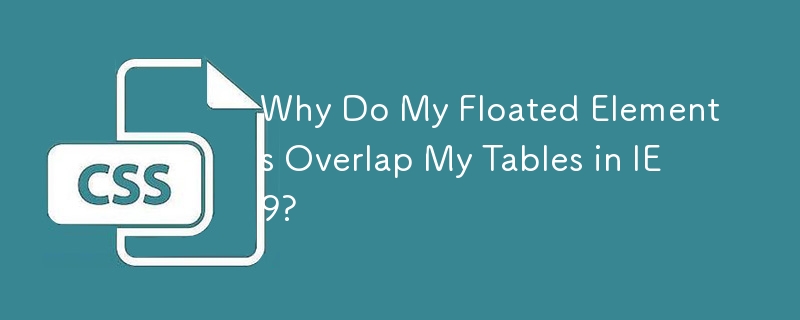
IE9 Float Issues with Overflow: Hidden and 100% Table Width
When attempting to float an element on the right side of a page while retaining full-width tables on the left, an unexpected display issue may occur in Internet Explorer 9. Unlike other browsers, IE9 shows the tables beneath the right-floating element instead of extending to its end.
This issue stems from a compatibility concern in IE9. To resolve it, ensure your HTML document has the proper header:
<!DOCTYPE html> <html> <head> <meta http-equiv="X-UA-Compatible" content="IE=edge" />
This line instructs IE9 to use the latest rendering engine, which addresses the overflow and float display issues. By implementing this fix, the tables will properly extend to the end of the page regardless of the width of the floating element.
The above is the detailed content of Why Do My Floated Elements Overlap My Tables in IE9?. For more information, please follow other related articles on the PHP Chinese website!




