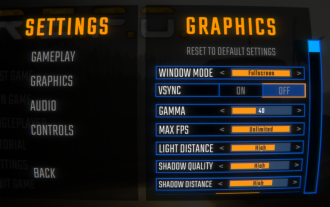Ravenswatch: How To Change Difficulty
Dec 03, 2024 pm 07:13 PMMuch like every modern action roguelike, Ravenswatch is a tough game. You have 18 minutes to complete each chapter before having to face a formidable boss. While you rank up the hero you play as, every run sees you start from scratch.
✕ Remove Ads 5:33
If you're struggling to get anywhere near completing a run or are losing to the early bosses time and time again, you may want to lower the difficulty. If, somehow, you're finding it too easy, you may even be after more of a challenge than the default difficulty offers you. The process of changing difficulty in Ravenswatch isn't as simple as going into the options, however.<script> googletag.cmd.push(function() { googletag.display('adsninja-ad-unit-1707942439796-6115d5692e6734'); }); </script>
Can You Change Difficulty?

The answer to whether you can change difficulty is both yes and no. When you first start the game and set up your first run, you cannot change the difficulty. That's not because there aren't other difficulties in the game, but because you won't have unlocked them yet. Additional difficulties are a part of the progression system in Ravenswatch.
✕ Remove AdsYou have to wait until you first complete a run through all the chapters
before you can unlock a new difficulty. You can then try to complete a run on a harder difficulty to earn new rewards and see new parts of the story.There is no way to change to an easier difficulty than the default option at any point in Ravenswatch. The first run is as easy as it will get.
Once you've actually unlocked new difficulties, you change what you're playing on by selecting it at the top of the right-hand page on the run set-up screen
. Before you unlock them, they're just shown as locks.<script> googletag.cmd.push(function() { googletag.display('adsninja-ad-unit-1707942439796-6115d5692e6734'); }); </script>How To Unlock New Difficulties

Including the default difficulty, there are four different difficulty options to try in Ravenswatch. Each one is unlocked after completing a run on the previous difficulty. Below is a breakdown of what each difficulty is and how to unlock them.
✕ Remove Ads|
Difficulty |
How to Unlock |
|---|---|
| Adventure | Default difficulty. |
| Twilight | Complete a run on Adventure difficulty. |
| Darkness | Complete a run on Twilight difficulty. |
| Nightmare | Complete a run on Darkness difficulty. |
| <script> googletag.cmd.push(function() { googletag.display('adsninja-ad-unit-1707942439796-6115d5692e6734'); }); </script>Difficulty<script> googletag.cmd.push(function() { googletag.display('CCR-REPEAT2'); }); </script> | <script> googletag.cmd.push(function() { googletag.display('CCR-REPEAT3'); }); </script>How to Unlock<script> googletag.cmd.push(function() { googletag.display('CCR-REPEAT4'); }); </script> |
|---|---|
| Adventure | Default difficulty. |
| Twilight | Complete a run on Adventure difficulty. |
| Darkness | Complete a run on Twilight difficulty. |
| Nightmare | Complete a run on Darkness difficulty. |
Good luck on Darkness and Nightmare difficulty. The game is tough on the base difficulty, so you'll likely really struggle on the top-end challenges.
2:49
The above is the detailed content of Ravenswatch: How To Change Difficulty. For more information, please follow other related articles on the PHP Chinese website!

Hot Article

Hot tools Tags

Hot Article

Hot Article Tags

Notepad++7.3.1
Easy-to-use and free code editor

SublimeText3 Chinese version
Chinese version, very easy to use

Zend Studio 13.0.1
Powerful PHP integrated development environment

Dreamweaver CS6
Visual web development tools

SublimeText3 Mac version
God-level code editing software (SublimeText3)

Hot Topics
 R.E.P.O. Energy Crystals Explained and What They Do (Yellow Crystal)
Mar 18, 2025 am 12:07 AM
R.E.P.O. Energy Crystals Explained and What They Do (Yellow Crystal)
Mar 18, 2025 am 12:07 AM
R.E.P.O. Energy Crystals Explained and What They Do (Yellow Crystal)
 Hello Kitty Island Adventure: How To Get Giant Seeds
Mar 05, 2025 am 04:03 AM
Hello Kitty Island Adventure: How To Get Giant Seeds
Mar 05, 2025 am 04:03 AM
Hello Kitty Island Adventure: How To Get Giant Seeds
 How Long Does It Take To Beat Split Fiction?
Mar 07, 2025 am 04:16 AM
How Long Does It Take To Beat Split Fiction?
Mar 07, 2025 am 04:16 AM
How Long Does It Take To Beat Split Fiction?
 Two Point Museum: All Exhibits And Where To Find Them
Mar 05, 2025 am 01:02 AM
Two Point Museum: All Exhibits And Where To Find Them
Mar 05, 2025 am 01:02 AM
Two Point Museum: All Exhibits And Where To Find Them
 Suikoden 1 HD Remaster: How To Win The Duel With General Teo
Mar 06, 2025 pm 06:03 PM
Suikoden 1 HD Remaster: How To Win The Duel With General Teo
Mar 06, 2025 pm 06:03 PM
Suikoden 1 HD Remaster: How To Win The Duel With General Teo
 R.E.P.O. How to Fix Audio if You Can't Hear Anyone
Mar 17, 2025 pm 06:10 PM
R.E.P.O. How to Fix Audio if You Can't Hear Anyone
Mar 17, 2025 pm 06:10 PM
R.E.P.O. How to Fix Audio if You Can't Hear Anyone