 Java
Java
 javaTutorial
javaTutorial
 How to Accurately Center a Resizable JFrame and Detect Collisions with its Edges?
How to Accurately Center a Resizable JFrame and Detect Collisions with its Edges?
How to Accurately Center a Resizable JFrame and Detect Collisions with its Edges?
Dec 04, 2024 am 09:29 AM
Resolving Exact Center Positioning in Resizable JFrame
Your query presents two challenges: precise collision detection with the frame's edges and determining the exact center, regardless of screen size.
Collision Detection Correction
The observed 10-pixel offset in collision detection likely stems from a misunderstanding of the frame's dimensions. A JFrame includes a border, JRootPane, and other components around the actual content pane. Therefore, you need to adjust your calculations to account for the border's width and height.
To obtain the exact paintable region, use the formula:
1 2 |
|
Exact Screen Center Determination
To find the exact center of the screen, consider the following:
- Frame's Perspective: The center is at (100x100) based on the frame's dimensions.
- Content Pane's Perspective: The center is at (92x81) based on the content pane's dimensions.
The choice of which value to use depends on your purpose:
- For positioning the frame, use the frame's center point.
- For painting, use the content pane's center point.
Method for Centering the Frame
To easily center the frame on the screen, call Window#setLocationRelativeTo(null).
Alternatively, you can use the following formula:
1 2 3 4 5 |
|
The above is the detailed content of How to Accurately Center a Resizable JFrame and Detect Collisions with its Edges?. For more information, please follow other related articles on the PHP Chinese website!

Hot Article

Hot tools Tags

Hot Article

Hot Article Tags

Notepad++7.3.1
Easy-to-use and free code editor

SublimeText3 Chinese version
Chinese version, very easy to use

Zend Studio 13.0.1
Powerful PHP integrated development environment

Dreamweaver CS6
Visual web development tools

SublimeText3 Mac version
God-level code editing software (SublimeText3)

Hot Topics
 Top 4 JavaScript Frameworks in 2025: React, Angular, Vue, Svelte
Mar 07, 2025 pm 06:09 PM
Top 4 JavaScript Frameworks in 2025: React, Angular, Vue, Svelte
Mar 07, 2025 pm 06:09 PM
Top 4 JavaScript Frameworks in 2025: React, Angular, Vue, Svelte
 How does Java's classloading mechanism work, including different classloaders and their delegation models?
Mar 17, 2025 pm 05:35 PM
How does Java's classloading mechanism work, including different classloaders and their delegation models?
Mar 17, 2025 pm 05:35 PM
How does Java's classloading mechanism work, including different classloaders and their delegation models?
 Node.js 20: Key Performance Boosts and New Features
Mar 07, 2025 pm 06:12 PM
Node.js 20: Key Performance Boosts and New Features
Mar 07, 2025 pm 06:12 PM
Node.js 20: Key Performance Boosts and New Features
 How do I use Maven or Gradle for advanced Java project management, build automation, and dependency resolution?
Mar 17, 2025 pm 05:46 PM
How do I use Maven or Gradle for advanced Java project management, build automation, and dependency resolution?
Mar 17, 2025 pm 05:46 PM
How do I use Maven or Gradle for advanced Java project management, build automation, and dependency resolution?
 Iceberg: The Future of Data Lake Tables
Mar 07, 2025 pm 06:31 PM
Iceberg: The Future of Data Lake Tables
Mar 07, 2025 pm 06:31 PM
Iceberg: The Future of Data Lake Tables
 How do I implement multi-level caching in Java applications using libraries like Caffeine or Guava Cache?
Mar 17, 2025 pm 05:44 PM
How do I implement multi-level caching in Java applications using libraries like Caffeine or Guava Cache?
Mar 17, 2025 pm 05:44 PM
How do I implement multi-level caching in Java applications using libraries like Caffeine or Guava Cache?
 Spring Boot SnakeYAML 2.0 CVE-2022-1471 Issue Fixed
Mar 07, 2025 pm 05:52 PM
Spring Boot SnakeYAML 2.0 CVE-2022-1471 Issue Fixed
Mar 07, 2025 pm 05:52 PM
Spring Boot SnakeYAML 2.0 CVE-2022-1471 Issue Fixed
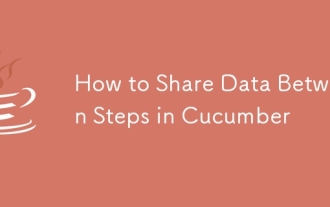 How to Share Data Between Steps in Cucumber
Mar 07, 2025 pm 05:55 PM
How to Share Data Between Steps in Cucumber
Mar 07, 2025 pm 05:55 PM
How to Share Data Between Steps in Cucumber





