
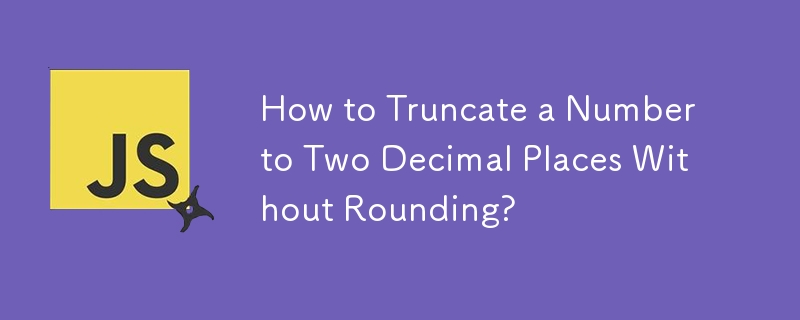
Truncating a Number to Two Decimal Places without Rounding
In the realm of programming, working with numerical values often requires precise control over their representation. One common task is truncating a number to a specific number of decimal places, ensuring that it is displayed without any rounding.
Consider the scenario where you have a value of 15.7784514 and wish to display it as 15.77 without rounding. The toFixed() method, while useful for rounding numbers, is not suitable for this purpose as it modifies the value rather than truncating it.
Solution: Convert to String and Extract Relevant Portion
To resolve this challenge, we can convert the number into a string and extract the desired portion up to the second decimal place. Here's the JavaScript code snippet for this approach:
function calc(theform) {
var num = theform.original.value, rounded = theform.rounded
var with2Decimals = num.toString().match(/^-?\d+(?:\.\d{0,2})?/)[0]
rounded.value = with2Decimals
}HTML for using the function:
<form onsubmit="return calc(this)"> Original number: <input name="original" type="text" onkeyup="calc(form)" onchange="calc(form)" /> <br />"Rounded" number: <input name="rounded" type="text" placeholder="readonly" readonly> </form>
This approach takes the original number, converts it to a string, and uses a regular expression to match the number format up to the second decimal place. The matched portion is assigned to a new variable and displayed in the "rounded" input field, ensuring that the truncated value is presented without any rounding.
By following this method, you can effectively truncate a number to two decimal places without rounding, enabling precise control over the display of numerical values in your programs.
The above is the detailed content of How to Truncate a Number to Two Decimal Places Without Rounding?. For more information, please follow other related articles on the PHP Chinese website!




