
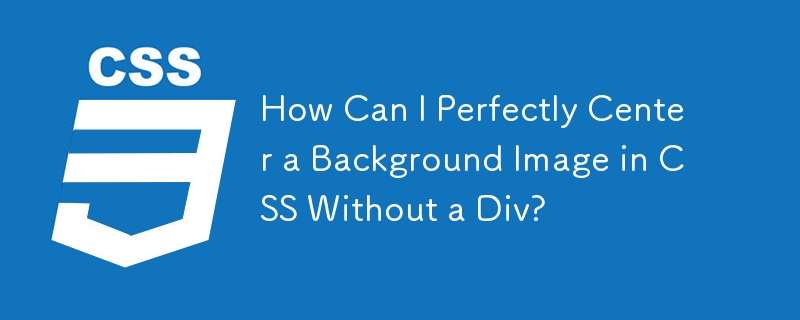
Centering a Background Image Using CSS
To center a background image without using a div, you can utilize the CSS 'background-position' property. However, in certain cases, this approach can result in half the image being hidden.
A solution is to set 'background-position: center center'. This anchors the center of the image to the center of the browser window, ensuring that the entire image is visible.
Alternatively, you can create a div with the image and set its 'z-index' property to a negative value, effectively placing it in the background. This approach allows for more control over centering compared to setting a background image on the body element.
If neither solution proves effective, you can adjust the 'background-position' property using pixel values (e.g., 'background-position: 0 100px'). Alternatively, you can use percentage values based on the body's 'min-height' property (e.g., 'min-height:100%').
The above is the detailed content of How Can I Perfectly Center a Background Image in CSS Without a Div?. For more information, please follow other related articles on the PHP Chinese website!




