
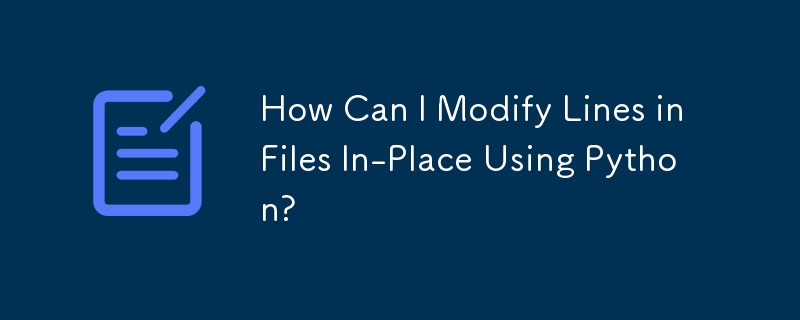
Modifying Lines in Files In-Place
Parsing files line by line provides a valuable capability for manipulating content. However, if the need arises to edit lines within the file as you traverse them, you may wonder if this is achievable.
Inline Editing
Traditionally, modifying files in-place has not been a straightforward task. However, a simulation technique utilizing backup files, similar to the approach taken by Python's fileinput module, can provide a solution.
Example Script
Consider this example script:
#!/usr/bin/env python
import fileinput
for line in fileinput.input(inplace=True, backup='.bak'):
if some_condition(line):
print line, # this goes to the current fileIn this script, we read from files provided on the command line or stdin using fileinput.input. By specifying inplace=True, we enable the modification of the current file. The backup parameter creates a backup file with a .bak extension.
Operation
As the script iterates through each line, it evaluates a given condition (some_condition) on each line. If the condition is met, the line is printed back to the current file, effectively modifying it in-place.
Example Usage
For instance, running the script with:
$ python grep_some_condition.py first_file.txt second_file.txt
will result in first_file.txt and second_file.txt containing only lines that satisfy the some_condition() predicate.
The above is the detailed content of How Can I Modify Lines in Files In-Place Using Python?. For more information, please follow other related articles on the PHP Chinese website!
 The role of html title tag
The role of html title tag
 How to convert ape to wav
How to convert ape to wav
 How to solve the problem that tomcat cannot display the page
How to solve the problem that tomcat cannot display the page
 Computer 404 error page
Computer 404 error page
 Is it difficult to learn Java by yourself?
Is it difficult to learn Java by yourself?
 Delete search history
Delete search history
 How to align text boxes in html
How to align text boxes in html
 MySQL changes the storage engine method of a table
MySQL changes the storage engine method of a table
 Commonly used linux commands
Commonly used linux commands




