
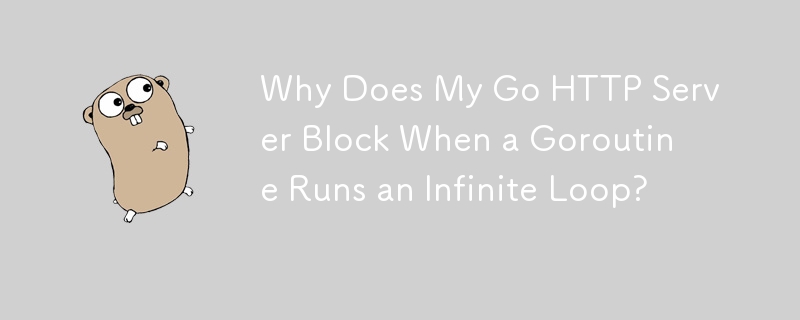
Golang HTTP Server Blocks When Starts Goroutine of Infinite-Loop
Question:
Why does a Golang HTTP server block when a goroutine of infinite-loop is started, despite having multiple threads and goroutines available due to runtime.GOMAXPROCS(8) being set?
Explanation:
This issue occurs because the Go runtime's scheduler is not fully pre-emptive. Currently, the scheduler only occasionally calls into the scheduler during function calls. However, the infinite loops in question do not have any function calls, so the scheduler is not invoked.
Runtime.LockOSThread() and Lack of Pre-Emptiveness:
The runtime.LockOSThread() function is designed to execute the goroutine it is invoked in on a separate thread, isolating it from other goroutines and preventing it from blocking the main thread. However, in this case, not even runtime.LockOSThread() helps because the scheduler is not pre-emptive enough. The infinite loop continues to block other goroutines, as the scheduler does not actively switch threads.
Solution:
To resolve this issue, incorporating some actual logic or function calls into the infinite loop can help trigger the scheduler more frequently. Alternatively, explicitly calling runtime.Gosched() within the infinite loop can force the scheduler to switch threads, allowing other goroutines to resume execution.
The above is the detailed content of Why Does My Go HTTP Server Block When a Goroutine Runs an Infinite Loop?. For more information, please follow other related articles on the PHP Chinese website!




