
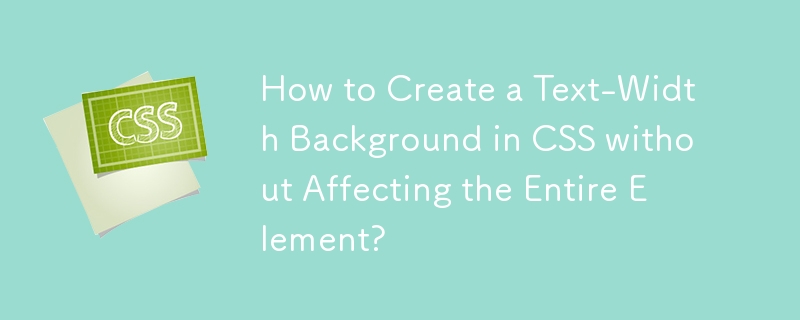
Creating Text-Width Backgrounds in CSS without Element-Wide Color
Achieving a text-width background without extending it to the entire element can present a challenge in CSS. Here's how to resolve it:
Isolate Text in an Inline Element
As you're restricted from modifying the HTML, your solution lies in confining the text within an inline element, like a . By doing so, you limit the scope of the background color to the text itself.
Apply Background Color to Inline Element
Once the text is isolated in the , you can effortlessly apply the background color to the inline element. This ensures that the color remains confined to the text's boundaries.
Example Implementation
To illustrate this technique, consider the following revised code:
HTML:
<h1><span>The Last Will and Testament of Eric Jones</span></h1>
CSS:
h1 {
text-align: center;
}
h1 span {
background-color: green;
}By wrapping the text in a and applying the background color to the span, you successfully create a text-width background without modifying the main element's width.
The above is the detailed content of How to Create a Text-Width Background in CSS without Affecting the Entire Element?. For more information, please follow other related articles on the PHP Chinese website!
 Where to watch Douyin live replays
Where to watch Douyin live replays
 What is the difference between wechat and WeChat?
What is the difference between wechat and WeChat?
 HOW TO INSTALL LINUX
HOW TO INSTALL LINUX
 erp free software
erp free software
 How to solve securecrt garbled code
How to solve securecrt garbled code
 Why can't I delete the last blank page in word?
Why can't I delete the last blank page in word?
 Bitcoin latest price trend
Bitcoin latest price trend
 What are the core technologies necessary for Java development?
What are the core technologies necessary for Java development?
 Which platform can I buy Ripple coins on?
Which platform can I buy Ripple coins on?




