How to fix 0x0000007a BSOD error in Windows?
BSOD error 0x0000007a, commonly referred to as KERNEL_DATA_INPAGE_ERROR, usually occurs when Operating System has developed a severe problem while reading critical data from the hard disk paging file into memory. Accordingly, such systems crash mostly without warning and may further lead to data loss and instability.
The KERNEL_DATA_INPAGE_ERROR is usually brought about by hardware-related issues. Common culprits include malfunctioning hard drives, corrupt sectors on the disk, or problems with the RAM. This error can also be caused by loose or damaged cables on the storage devices and conflict with device drivers. This issue has also been triggered by some malware infections.
This BSOD error is often complained of by users who experience an instant system crash with the stop code 0x0000007a. Many have also noticed that the problem gets solved by inspecting and reseating memory modules and hard drive cables.
Testing memory and hard drives by running diagnostic tools is also one of the suggestions commonly made. Some users reported that updating or reinstalling device drivers resolved the error. Thorough malware scanning is also recommended as these types of system errors can result from an infection.
The KERNEL_DATA_INPAGE_ERROR can be fixed by going through a variety of troubleshooting steps, which range from hardware inspections to software diagnostics. For any automated solution to detect and repair underlying system issues, utilizing FortectMac Washing Machine X9 repair tool can be one effective approach toward restoring system stability and avoiding the occurrence of 0x0000007a BSOD error in the future.

Fix 1. Check for loose or damaged cables
A KERNEL_DATA_INPAGE_ERROR happens when the system loses access to the data of a paging file because of loose or defective cables of your hard drive or SSD.
- Turn off your computer and disconnect it from the power source.
- Open the case and inspect the cables connected to your storage devices.
- Ensure all connections are secure and replace any visibly damaged cables.
- Reconnect the power and turn the computer back on to see if the error persists.
Fix 2. Run a disk check
Disk errors or bad sectors can prevent the system from accessing data, triggering the 0x0000007a error. Running a disk check can identify and fix these issues.
- Type cmd in Windows search.
- Right-click on Command Prompt and pick Run as administrator.
- User Account Control window will show up – click Yes when prompted.
- Type in the following command and press Enter after:
chkdsk c: /f
(Note: use chkdsk c: /f /r /x command if you use SSD as your primary partition). - If you receive an error, type in Y, close down Command Prompt, and restart your computer.
- After a restart, Windows will begin to scan your disk. After your system boots back up, you can find the results in the Event Viewer.

Fix 3. Test your RAM
Faulty or failing RAM can cause the system to crash with this error. Testing your memory helps identify potential issues.
- Type Memory in Windows search and select Windows Memory Diagnostic result.
- Choose Restart now and check for problems.
- Let the tool run and complete the memory check.
- Review the results for any errors.

Fix 4. Update or reinstall drivers
Outdated or corrupted drivers can interfere with system operations, leading to BSOD errors. Updating or reinstalling drivers ensures compatibility and stability.
- Right-click on Start and pick Device Manager.
- Locate the Disk drives section by expanding it to see the list of connected storage devices, such as hard drives or SSDs.
- Also, expand the IDE ATA/ATAPI controllers section, which contains drivers for your system's storage interface.
- Right-click on each device listed under these sections and select Update driver.
- Select Search automatically for drivers option.
- Wait for the installation to be completed.
- Restart your computer to apply the changes.
- For a more straightforward solution, you can employ automatic tools like DriverFix.

Fix 5. Scan for malware
You can use Microsoft Safety Scanner or the built-in Windows Defender as follows:
- Type Windows Security in the Windows search bar and hit Enter.
- Select Virus & threat protection.
- Pick Scan options.
- Choose Microsoft Defender Offline scan and click Scan now.
- Your computer will immediately reboot and begin a deep scan.
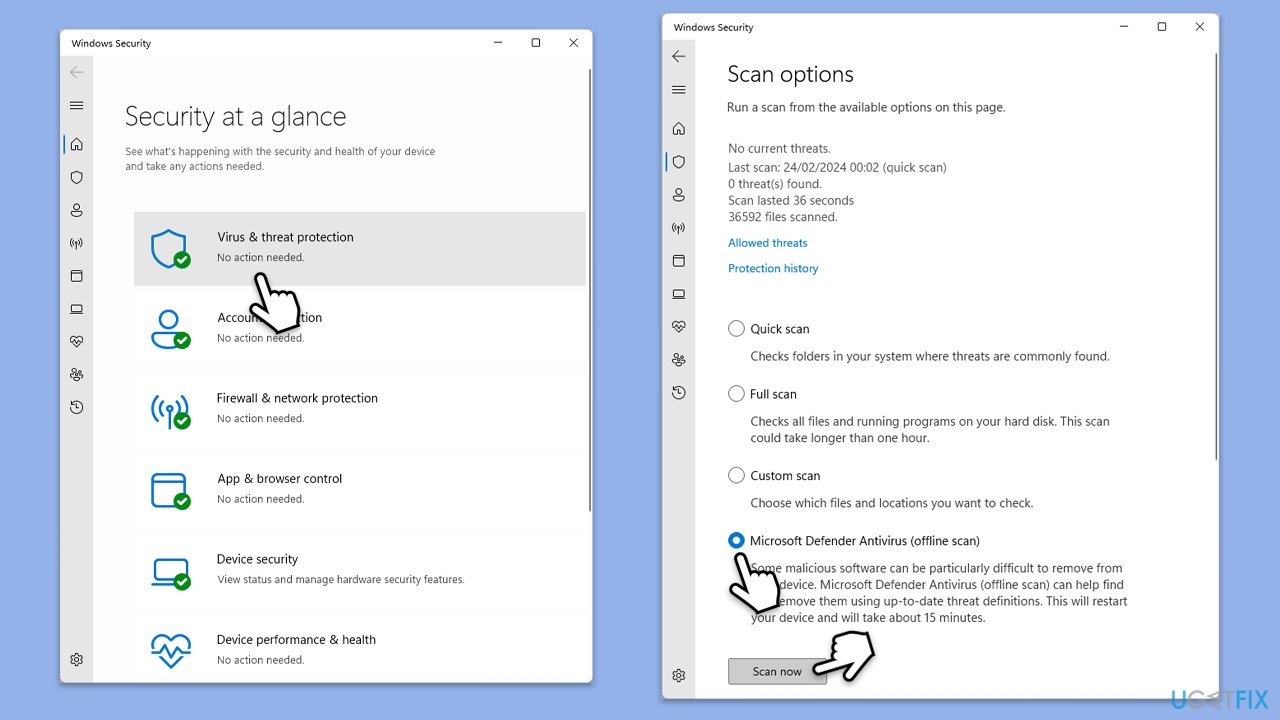
Fix 6. Check for Windows updates
Windows updates often include fixes for system bugs or compatibility issues that could cause this error. Ensuring your system is up-to-date may resolve the problem.
- Type Updates in Windows search and press Enter.
- Here, click the Check for updates or Install all button.
- Wait till all the available updates are installed – make sure optional updates are installed as well.
- Once done, restart your system.
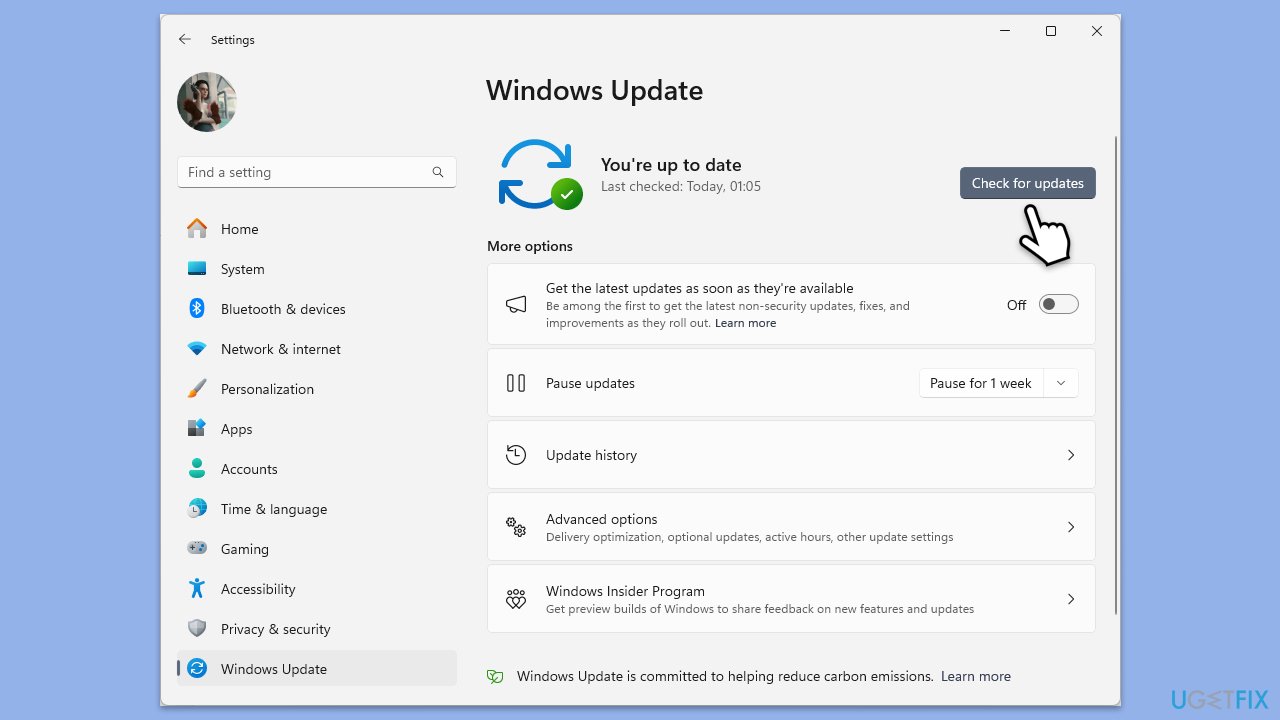
Fix 7. Replace or repair hardware
If the KERNEL_DATA_INPAGE_ERROR persists, it may indicate failing hardware, such as a defective hard drive or RAM. Testing and replacing faulty components can resolve the issue.
- Use diagnostic tools provided by your hardware manufacturer to test your drives and memory.
- Replace any components that fail diagnostic tests to prevent future errors.
The above is the detailed content of How to fix 0x0000007a BSOD error in Windows?. For more information, please follow other related articles on the PHP Chinese website!

Hot AI Tools

Undresser.AI Undress
AI-powered app for creating realistic nude photos

AI Clothes Remover
Online AI tool for removing clothes from photos.

Undress AI Tool
Undress images for free

Clothoff.io
AI clothes remover

AI Hentai Generator
Generate AI Hentai for free.

Hot Article

Hot Tools

Notepad++7.3.1
Easy-to-use and free code editor

SublimeText3 Chinese version
Chinese version, very easy to use

Zend Studio 13.0.1
Powerful PHP integrated development environment

Dreamweaver CS6
Visual web development tools

SublimeText3 Mac version
God-level code editing software (SublimeText3)

Hot Topics
 1379
1379
 52
52
 What's New in Windows 11 KB5054979 & How to Fix Update Issues
Apr 03, 2025 pm 06:01 PM
What's New in Windows 11 KB5054979 & How to Fix Update Issues
Apr 03, 2025 pm 06:01 PM
Windows 11 KB5054979 Update: Installation Guide and Troubleshooting For Windows 11 24H2 version, Microsoft has released cumulative update KB5054979, which includes several improvements and bug fixes. This article will guide you on how to install this update and provide a solution to the installation failure. About Windows 11 24H2 KB5054979 KB5054979 was released on March 27, 2025 and is a security update for Windows 11 24H2 versions.NET Framework 3.5 and 4.8.1. This update enhances security and
 AI LIMIT Save File Location & Saved File Protection-Full Guide
Mar 17, 2025 pm 10:05 PM
AI LIMIT Save File Location & Saved File Protection-Full Guide
Mar 17, 2025 pm 10:05 PM
Mastering AI LIMIT's Save File Location and Protection: A Comprehensive Guide Planning to dive into the action-packed sci-fi RPG, AI LIMIT, launching March 27, 2025? Understanding your save file location and implementing robust protection methods is
 Schedule I Save File Location: How to Access & Back Up
Mar 27, 2025 pm 08:03 PM
Schedule I Save File Location: How to Access & Back Up
Mar 27, 2025 pm 08:03 PM
Finding your Schedule I save files is crucial for managing and protecting your game progress. This guide shows you how to locate and back up your save data. Where are Schedule I Save Files Located? Schedule I's early access release has garnered posit
 How to fix KB5055523 fails to install in Windows 11?
Apr 10, 2025 pm 12:02 PM
How to fix KB5055523 fails to install in Windows 11?
Apr 10, 2025 pm 12:02 PM
KB5055523 update is a cumulative update for Windows 11 version 24H2, released by Microsoft on April 8, 2025, as part of the monthly Patch Tuesday cycle, to offe
 Proven Fixes and Tips for KB5054980 Not Installing
Mar 31, 2025 pm 02:40 PM
Proven Fixes and Tips for KB5054980 Not Installing
Mar 31, 2025 pm 02:40 PM
Troubleshooting KB5054980 Installation Issues on Windows 11 Microsoft released KB5054980 on March 25, 2025, for Windows 11 versions 22H2 and 23H2. While this update doesn't include new security features, it incorporates all previously released securi
 Windows 10 KB5055063: What's New & How to Download It
Mar 31, 2025 pm 03:54 PM
Windows 10 KB5055063: What's New & How to Download It
Mar 31, 2025 pm 03:54 PM
Windows 10 KB5055063 update details and installation troubleshooting KB5055063 is an update for the .NET Framework for Windows 10 22H2 version, including important improvements and fixes. This article will explore KB5055063 in depth, including download methods and various ways to solve installation failure problems. Introduction to Windows 10 KB5055063 KB5055063 is a cumulative update for .NET Framework 3.5, 4.8, and 4.8.1 for Windows 10 version 22H2, on March 25, 2025
 How to fix Microsoft Teams error tag 4vlpo in Windows?
Mar 24, 2025 pm 10:00 PM
How to fix Microsoft Teams error tag 4vlpo in Windows?
Mar 24, 2025 pm 10:00 PM
Microsoft Teams is a critical tool for communication and collaboration, enabling Windows 11 users to engage in meetings, share files, and coordinate with collea
 WWE 2K25 Can't Connect to Servers? Here're Some Solutions
Mar 18, 2025 pm 08:04 PM
WWE 2K25 Can't Connect to Servers? Here're Some Solutions
Mar 18, 2025 pm 08:04 PM
Troubleshooting WWE 2K25 Server Connection Issues Many WWE 2K25 players are encountering server connection problems, preventing online gameplay and access to certain features. This guide offers solutions to resolve these issues and get you back in th




