
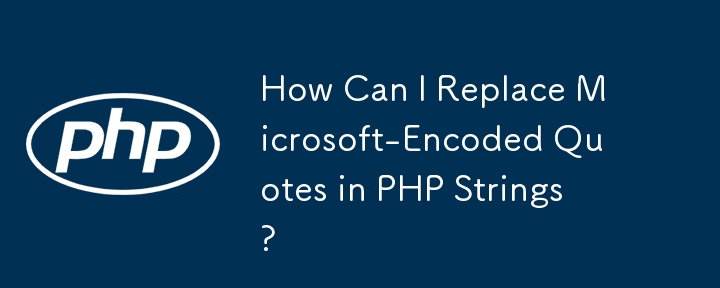
Replacing Microsoft-Encoded Quotes in PHP
In many applications, standard single and double quotes (' and ") are used to demarcate strings. However, Microsoft Word often encodes these quotes as their respective Unicode equivalents (“ ” and ‘ ’). This can lead to encoding issues when importing data from Word documents.
Solution Using iconv
To resolve this issue, one effective method is to use the iconv() function in PHP. This function allows for character conversion between different encodings.
// Input string with Microsoft-encoded quotes
$input = "“This is a sample string with encoded quotes.” ’";
// Replace encoded quotes with standard quotes using iconv()
$output = iconv('UTF-8', 'ASCII//TRANSLIT', $input);
// Output string with standard quotes
echo $output; // Output: "This is a sample string with encoded quotes." 'In this code, the iconv() function converts the input string from UTF-8 encoding to ASCII encoding, with the //TRANSLIT parameter ensuring character substitution. This process effectively replaces the Microsoft-encoded quotes with their standard counterparts.
Advantages of Using iconv
Compared to using regular expressions or associated arrays, the iconv() function offers several advantages:
The above is the detailed content of How Can I Replace Microsoft-Encoded Quotes in PHP Strings?. For more information, please follow other related articles on the PHP Chinese website!
 Introduction to Java special effects implementation methods
Introduction to Java special effects implementation methods
 How to solve the 504 error in cdn
How to solve the 504 error in cdn
 What are the common secondary developments in PHP?
What are the common secondary developments in PHP?
 How to obtain the serial number of a physical hard disk under Windows
How to obtain the serial number of a physical hard disk under Windows
 C language data structure
C language data structure
 Introduction to the meaning of invalid password
Introduction to the meaning of invalid password
 Is Bitcoin trading allowed in China?
Is Bitcoin trading allowed in China?
 What are the network security technologies?
What are the network security technologies?
 How to import data in access
How to import data in access




