
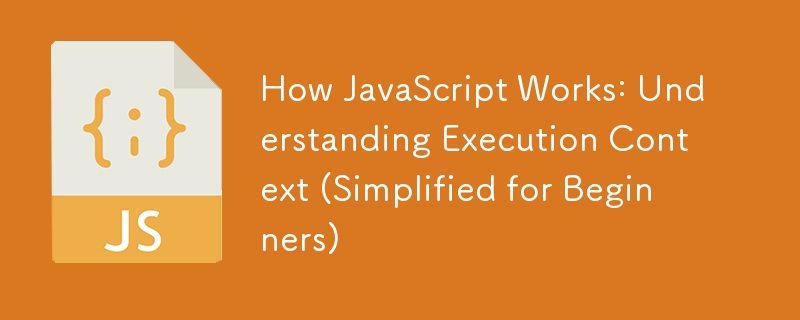
JavaScript is one of the most popular programming languages in the world. But how does it work under the hood? Let’s break it down step by step, using simple concepts and pseudocode, so anyone beginner can understand.
JavaScript is a programming language that runs in a browser (like Chrome, Firefox, or Safari) or on a server (using tools like Node.js). It is used to make websites interactive. When you see animations, buttons doing cool things, or games in a browser, JavaScript is doing the magic.
To understand how JavaScript works, we need to understand two things:
An execution context is like a box where JavaScript keeps everything it needs to run your code. This includes:
There are two main types of execution contexts:
Imagine you wrote this simple pseudocode:
// Global Code
var name = "Alex";
function greet() {
var message = "Hello, " + name;
return message;
}
greet();
Here’s what JavaScript does step-by-step:
When the program starts, JavaScript automatically creates a Global Execution Context (GEC).
Memory (Variable Environment):
Code Execution Phase:
When greet() is called, JavaScript creates a new Function Execution Context (FEC) specifically for greet.
Memory (Variable Environment):
Code Execution Phase:
Once the greet function finishes, its Function Execution Context is removed (deleted). The program returns to the Global Execution Context.
JavaScript keeps track of all these execution contexts using a call stack.
The call stack is like a stack of plates:
Here’s how JavaScript processes our code:
Initial Global Code (Create GEC):
// Global Code
var name = "Alex";
function greet() {
var message = "Hello, " + name;
return message;
}
greet();
Global Execution Updates (Run Code):
GEC:
Memory: { name: undefined, greet: function }
Code: Execute global lines
Call greet() (Create FEC):
GEC:
Memory: { name: "Alex", greet: function }
Code: Encounters greet()
Run greet() and Return:
Call Stack:
1. GEC
2. FEC for greet()
FEC (greet):
Memory: { message: undefined }
Code: Execute function lines
Finish Execution:
FEC (greet):
Memory: { message: "Hello, Alex" }
Return value: "Hello, Alex"
Call Stack after return:
1. GEC
Understanding execution contexts helps you write better programs:
Try running this pseudocode in your mind:
Call Stack: Empty (Program Ends)
Ask yourself:
By mastering execution contexts, you’ll have a solid foundation to tackle even the trickiest JavaScript problems!
The above is the detailed content of How JavaScript Works: Understanding Execution Context (Simplified for Beginners). For more information, please follow other related articles on the PHP Chinese website!
 What are the methods to implement operator overloading in Go language?
What are the methods to implement operator overloading in Go language?
 How to solve the problem that Ethernet cannot connect to the internet
How to solve the problem that Ethernet cannot connect to the internet
 How to create a new folder in webstorm
How to create a new folder in webstorm
 How to call external js in html
How to call external js in html
 C# Tutorial
C# Tutorial
 Introduction to laravel components
Introduction to laravel components
 Convert text to numeric value
Convert text to numeric value
 word insert table
word insert table




