Testing Vue.js with Playwright: A Funny Journey to Flawless Web Apps
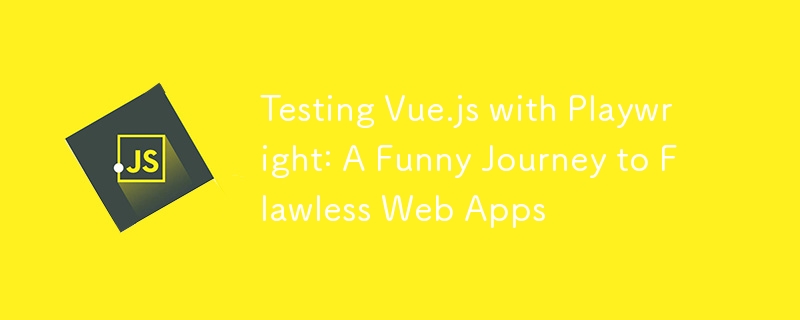
Playwright is a powerful end-to-end (E2E) testing framework that enables developers to write robust and reliable tests for modern web applications. When used with Vue.js, Playwright can help ensure that your application performs seamlessly across different browsers and devices. Here are some best practices for integrating Playwright with Vue.js effectively.
1. Set Up Playwright with Vue.js
Install Playwright
Before writing tests, install Playwright in your project:
npm install -D @playwright/test
You can also install specific browser dependencies with:
npx playwright install
Configure Playwright
Create a playwright.config.ts or .js file to customize settings like browser types, timeouts, and base URL:
import { defineConfig } from '@playwright/test';
export default defineConfig({
testDir: './tests/e2e',
use: {
baseURL: 'http://localhost:3000',
headless: true,
screenshot: 'only-on-failure',
trace: 'on-first-retry',
},
});
Integrate with Vue CLI or Vite
Ensure your testing framework knows when your Vue app is ready by adding commands to start and stop the development server.
2. Organize Your Tests
Maintain a clear structure for your test files to improve readability and maintainability. A common structure is:
project/ ├── src/ ├── tests/ │ ├── e2e/ │ │ ├── example.spec.ts │ │ ├── login.spec.ts │ ├── fixtures/ │ ├── helpers/
- e2e/: Contains Playwright tests.
- fixtures/: Holds reusable test data.
- helpers/: Contains utility functions to reduce repetitive code.
3. Use Component Testing Before E2E Testing
Leverage tools like Vue Test Utils or Cypress Component Testing to test components in isolation. This helps ensure that individual Vue components are functioning correctly before running more complex E2E tests with Playwright.
4. Mock APIs and Data
Avoid relying on real backend systems during E2E tests. Use Playwright's route API to intercept network requests and mock responses:
test('loads mock data', async ({ page }) => {
await page.route('**/api/data', route =>
route.fulfill({
status: 200,
body: JSON.stringify({ key: 'value' }),
})
);
await page.goto('/');
await expect(page.locator('#data-key')).toHaveText('value');
});
This ensures consistency in test results and speeds up execution.
5. Leverage Playwright's Selectors
Playwright supports robust selector strategies, including:
- data-testid attributes: Add data-testid attributes to Vue components to make them easier to locate in tests.
<button data-testid="submit-button">Submit</button>
- Playwright's built-in locators: Use methods like locator() for precise element targeting.
const button = page.locator('button[data-testid="submit-button"]');
6. Optimize for Performance and Stability
Use Proper Waits
Avoid relying on fixed timeouts like page.waitForTimeout(1000). Instead, use Playwright’s waitFor utilities to wait for specific conditions:
npm install -D @playwright/test
Run Tests in Parallel
Playwright supports parallel test execution, which can drastically reduce test time:
npx playwright install
7. Debugging and Troubleshooting
- Screenshots and Traces: Enable screenshots and traces in Playwright's configuration for failed tests. This helps identify issues quickly.
import { defineConfig } from '@playwright/test';
export default defineConfig({
testDir: './tests/e2e',
use: {
baseURL: 'http://localhost:3000',
headless: true,
screenshot: 'only-on-failure',
trace: 'on-first-retry',
},
});
- Debug Mode: Run Playwright tests in non-headless mode and with verbose logging:
project/ ├── src/ ├── tests/ │ ├── e2e/ │ │ ├── example.spec.ts │ │ ├── login.spec.ts │ ├── fixtures/ │ ├── helpers/
8. CI/CD Integration
Integrate Playwright with your CI/CD pipeline to catch issues early. Ensure the pipeline:
- Installs dependencies.
- Starts the Vue.js development server.
- Runs Playwright tests in a clean environment.
For GitHub Actions, a sample configuration might look like:
test('loads mock data', async ({ page }) => {
await page.route('**/api/data', route =>
route.fulfill({
status: 200,
body: JSON.stringify({ key: 'value' }),
})
);
await page.goto('/');
await expect(page.locator('#data-key')).toHaveText('value');
});
9. Handle Vue.js-Specific Features
Router Navigation
Ensure you wait for navigation to complete when interacting with Vue Router:
<button data-testid="submit-button">Submit</button>
Reactive State
Verify changes in the DOM resulting from Vue's reactivity system:
const button = page.locator('button[data-testid="submit-button"]');
10. Continuously Improve Tests
- Regularly update tests to align with new features or changes in the app.
- Monitor flaky tests and fix root causes rather than ignoring them.
- Share Playwright best practices with your team to maintain consistency.
The above is the detailed content of Testing Vue.js with Playwright: A Funny Journey to Flawless Web Apps. For more information, please follow other related articles on the PHP Chinese website!

Hot AI Tools

Undresser.AI Undress
AI-powered app for creating realistic nude photos

AI Clothes Remover
Online AI tool for removing clothes from photos.

Undress AI Tool
Undress images for free

Clothoff.io
AI clothes remover

AI Hentai Generator
Generate AI Hentai for free.

Hot Article

Hot Tools

Notepad++7.3.1
Easy-to-use and free code editor

SublimeText3 Chinese version
Chinese version, very easy to use

Zend Studio 13.0.1
Powerful PHP integrated development environment

Dreamweaver CS6
Visual web development tools

SublimeText3 Mac version
God-level code editing software (SublimeText3)

Hot Topics
 1382
1382
 52
52
 How do I create and publish my own JavaScript libraries?
Mar 18, 2025 pm 03:12 PM
How do I create and publish my own JavaScript libraries?
Mar 18, 2025 pm 03:12 PM
Article discusses creating, publishing, and maintaining JavaScript libraries, focusing on planning, development, testing, documentation, and promotion strategies.
 How do I optimize JavaScript code for performance in the browser?
Mar 18, 2025 pm 03:14 PM
How do I optimize JavaScript code for performance in the browser?
Mar 18, 2025 pm 03:14 PM
The article discusses strategies for optimizing JavaScript performance in browsers, focusing on reducing execution time and minimizing impact on page load speed.
 What should I do if I encounter garbled code printing for front-end thermal paper receipts?
Apr 04, 2025 pm 02:42 PM
What should I do if I encounter garbled code printing for front-end thermal paper receipts?
Apr 04, 2025 pm 02:42 PM
Frequently Asked Questions and Solutions for Front-end Thermal Paper Ticket Printing In Front-end Development, Ticket Printing is a common requirement. However, many developers are implementing...
 How do I debug JavaScript code effectively using browser developer tools?
Mar 18, 2025 pm 03:16 PM
How do I debug JavaScript code effectively using browser developer tools?
Mar 18, 2025 pm 03:16 PM
The article discusses effective JavaScript debugging using browser developer tools, focusing on setting breakpoints, using the console, and analyzing performance.
 Who gets paid more Python or JavaScript?
Apr 04, 2025 am 12:09 AM
Who gets paid more Python or JavaScript?
Apr 04, 2025 am 12:09 AM
There is no absolute salary for Python and JavaScript developers, depending on skills and industry needs. 1. Python may be paid more in data science and machine learning. 2. JavaScript has great demand in front-end and full-stack development, and its salary is also considerable. 3. Influencing factors include experience, geographical location, company size and specific skills.
 How do I use source maps to debug minified JavaScript code?
Mar 18, 2025 pm 03:17 PM
How do I use source maps to debug minified JavaScript code?
Mar 18, 2025 pm 03:17 PM
The article explains how to use source maps to debug minified JavaScript by mapping it back to the original code. It discusses enabling source maps, setting breakpoints, and using tools like Chrome DevTools and Webpack.
 How to merge array elements with the same ID into one object using JavaScript?
Apr 04, 2025 pm 05:09 PM
How to merge array elements with the same ID into one object using JavaScript?
Apr 04, 2025 pm 05:09 PM
How to merge array elements with the same ID into one object in JavaScript? When processing data, we often encounter the need to have the same ID...
 The difference in console.log output result: Why are the two calls different?
Apr 04, 2025 pm 05:12 PM
The difference in console.log output result: Why are the two calls different?
Apr 04, 2025 pm 05:12 PM
In-depth discussion of the root causes of the difference in console.log output. This article will analyze the differences in the output results of console.log function in a piece of code and explain the reasons behind it. �...




